News
Microsoft Releases Preview of Nano Server Management Tools
Microsoft on Tuesday released a preview of Server Management Tools for "headless" Windows Servers, such as the new Nano Server for Windows Server 2016.
The new tools can be set up using the Azure portal by accessing "Server management tools" within the Azure Marketplace, according to Microsoft's announcement. These tools are the ones that Microsoft Technical Fellow Jeffrey Snover promised would be available for managing Nano Server, a new minimal footprint deployment option for the forthcoming Windows Server 2016 product, which currently is at the technical preview stage.
Nano Server is said by Microsoft to have a footprint that's 20 times smaller than Server Core, which is Microsoft's minimal server footprint option that had its debut with Windows Server 2008. However, things are a bit different this time with Nano Server as Microsoft removed the graphical user interface from Windows Server 2016 with Nano Server. Consequently, Nano Server has to be managed remotely.
While that approach conjured up images of managing the server via a command-line interface, Snover had promised that a Web-based graphical user interface would be coming. And now those tools are available for testing.
We got an early look at so-called "Remote Server Management Tools" in October from Snover. Back then, he had explained that Nano Server has no local login capability. It only can be managed using PowerShell Direct or the new browser-based tools to come. Nano Server can only be managed remotely, he added. After setup, PowerShell's Desired State Configuration feature can be used to help keep Nano Servers in an optimal state. Plenty of tools familiar to IT pros are included in the Remote Server Management Tools, including Task Manager, Registry Editor, Event Viewer, Device Manager and Control Panel, among others.
Microsoft's announcement today explained that organizations will have to set up a server management gateway to run the new Server Management Tools. The gateway is needed to connect Windows Server 2016 machines with the Microsoft Azure portal. The tools themselves actually are housed in Microsoft's Azure datacenters, as shown in this diagram:
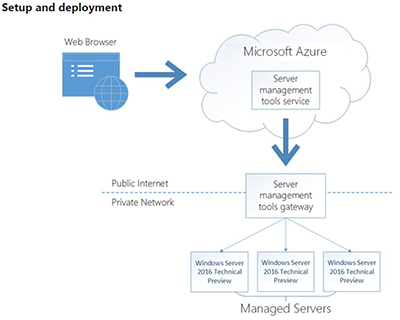 [Click on image for larger view.]
Server Management Tools for Nano Server run in Microsoft's Azure cloud and require a gateway server to connect with the Azure portal. Source: Microsoft blog post.
[Click on image for larger view.]
Server Management Tools for Nano Server run in Microsoft's Azure cloud and require a gateway server to connect with the Azure portal. Source: Microsoft blog post.
The gateway server needs to have an Internet connection and it typically gets "deployed and configured on the same local network as the Windows Server machine(s) you wish to manage," the announcement explained. It's possible to use Windows Server 2012 R2 as the gateway, but it requires Windows Management Framework 5.0 in that case. No setup is required if Windows Server 2016 hosts the gateway. It's also possible to use an Azure Virtual Machine for the purpose.
Right now, at the preview stage, the Server Management Tools "can only be used to manage Windows Server 2016 Technical Preview SKUs running on-premises as well as in Azure," Microsoft's announcement explained. It seems they also could be used to manage Server Core someday, but Microsoft didn't elaborate on that point.
The tools right now are at the preliminary stage and can be tested for "basic server diagnostics," Microsoft indicated.
About the Author
Kurt Mackie is senior news producer for 1105 Media's Converge360 group.