News
Microsoft Outlines Remote Tools Support for Nano Server
Microsoft provided an update this week on its Nano Server solution, as well as the tools needed to deploy and manage it.
Nano Server is a deployment option that's part of the forthcoming Windows Server 2016 product, which is currently at the technical preview stage. When deployed, Nano Server is described as being 20 times smaller than Server Core, which is a minimal-footprint Windows Server option. Smaller footprints potentially can help streamline server maintenance and security issues for organizations. In addition, Windows Server 2016 will have the more traditional option, which described as a "server with a desktop experience" or Windows Server with a full graphical user interface (GUI). This latter option was recently added back to Technical Preview 3 of Windows Server 2016, mostly to address the needs of some small-to-medium businesses.
Microsoft is ushering in Nano Server as part of its DevOps vision aimed at helping automate large server deployments. That effort is being championed by Microsoft Technical Fellow Jeffrey Snover, who's been tasked with improving Windows Server 2016's management capabilities. Snover also is the inventor of PowerShell, the scripting language that underlies the deployment and maintenance of all of Microsoft server products.
Snover provided a progress snapshot of this work in his Day 2 keynote talk, "Nano Server: The Future of Windows Server Starts Now," at DevIntersection this week. The talk, and others, can be viewed on demand at this Microsoft Channel 9 page.
Right now, Microsoft conceives of Nano Server as "the future nucleus of Windows Server." However, not everything will run on Nano Server. Its use case is limited to supporting service-based apps and other cloud components:
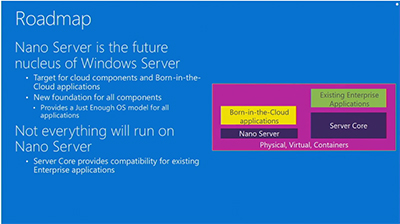 [Click on image for larger view.]
Figure 1. Nano Server roadmap. Source: DevIntersection keynote.
[Click on image for larger view.]
Figure 1. Nano Server roadmap. Source: DevIntersection keynote.
Remote Management Tools
Snover's talk was notable for telling us more about Microsoft's remote management plans for Nano Server. Snover explained that Nano Server can only be managed remotely. Nano Server is a headless, 64-bit only deployment option of Windows Server. IT pros can't log into it. Microsoft is improving PowerShell support for Nano Server, but it also is "investing heavily in remote GUIs" for managing it, Snover explained.
Microsoft actually wants to eliminate IT pros having to sit in front of a server and manage it. The preferred management approach is more along the lines of a DevOps workflow and using PowerShell's Desired State Configuration feature, which is an automated push/pull means of keeping a server in an optimal state.
Microsoft has built new Web-based Remote Server Management Tools (RSMT) to help with Nano Server's remote management. These tools also can be used to manage Server Core. RSMT runs in Microsoft's Azure datacenters and gets accessed over the Internet via a Web browser. The new tools can be used to manage servers remotely, but also can be used to manage servers on premises. On-premises server management gets done via a gateway deployed on premises that connects with Azure, Snover explained. RSMT supports a lot of familiar local management tools, including a Registry Editor, as illustrated in this slide:
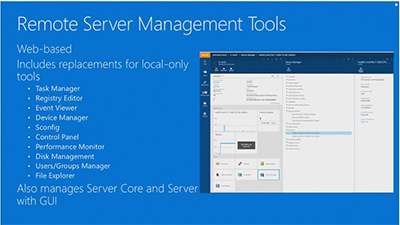 [Click on image for larger view.]
Figure 2. Remote Server Management Tools for Nano Server and Server Core. Source: DevIntersection keynote.
[Click on image for larger view.]
Figure 2. Remote Server Management Tools for Nano Server and Server Core. Source: DevIntersection keynote.
In addition to RSMT, IT pros can use Server Manager, Hyper-V Manager, Failover Cluster Manager, PerfMon, Event Viewer and PowerShell Core.
Troubleshooting Tools
Nano Server has no local login capability, but there is an Emergency Management Console that appeared in Technical Preview 3. Snover showed this console during the keynote talk as a bare bones kind of thing, commenting that "sometimes I say we're building DOS 10."
Snover also described something called "PowerShell Direct," which allows IT pros to establish a PowerShell session with no Network Interface Cards. He explained it allows IT pros to still get access to the hypervisor host when things go wrong.
Nano Server is headless, but Snover promised it has tools to track what happens during setups and boots. He said that Nano Server sends events to an event collector. Analysis tools aggregate those events, allowing IT pros to click on them and get into the details.
Guidance
Nano Server is an install option that's not available in the Windows Server 2016 setup. It gets installed by importing the module. It will create the image for you, Snover explained. It can be installed on physical machines or virtual containers. It needs to be customized with drivers and IT pros can use DISM to add those drivers. WMI does the installation and after that it can be configured.
There is no MSI support in Nano Server and Snover advised third-party software makers to quit installing their packages in MSIs. He also called for an end to gold images. "If you're doing that, you're inviting a giant cyber punch in the face," Snover said.
Nano Server has a full developer experience, unlike Server Core, Snover said. Developers can use Windows SDKs and Visual Studio 2015 to target Nano Server. It supports a full remote debugging experience, he added.
Snover added a call to action at the end of his talk. He said that Windows Server 2016 has all of the components and foundation for the next 25 years, so depending on one's career position, IT pros should stop and learn it. They should shift to a remote management model. They should start using PowerShell 5. Also, they should tell software vendors to stop using MSI files.
About the Author
Kurt Mackie is senior news producer for 1105 Media's Converge360 group.