News
Windows 10 Servicing Previewed in System Center 2016 Configuration Manager TP3 Update
Microsoft has issued an October update to its System Center 2016 Configuration Manager Technical Preview 3 (SCCM TP3) that adds a management capability specific to Windows 10 clients.
Like the update issued in September, this release just lights up a few features. The two main features include the new Windows 10 servicing node, plus controls over Office 365 desktop client updates, according to Microsoft's announcement on Wednesday. In addition, this update supports "wipe and retire" controls for mobile device management, according to Microsoft's TechNet library article.
SCCM TP3 with the October update will display a Windows 10 servicing dashboard. The dashboard shows "servicing rings," which are labeled "Release Ready," "Business Ready" and "Long Term Servicing Branch" (see chart).
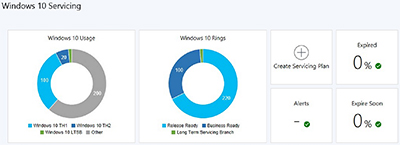 [Click on image for larger view.]
Dashboard view of Windows 10 servicing in SCCM TP3. Source: Microsoft blog post.
[Click on image for larger view.]
Dashboard view of Windows 10 servicing in SCCM TP3. Source: Microsoft blog post.
This preview is an early look at Microsoft's proposed servicing controls for Windows 10 as enabled through SCCM. The dashboard, according to the TechNet article, can be used to:
- View the state of Windows as a service in your environment
- Create servicing plans to form deployment rings
- Ensure that Windows 10 current branch systems are kept up to date when new builds are released
- View alerts when Windows 10 clients are near end of support for their build of Current Branch or Current Branch for Business
Right now, though, this release is just for UI testing purposes. The "servicing plans will not create deployments until a later release of the Current Branch," Microsoft explained, in the TechNet article. Still, it's a glimpse of how Microsoft sees management happening for its "Windows 10 as a service" approach.
Organizations adopting Windows 10 will have to choose a service branch, including current branch (monthly updates), current branch for business (updates every four months) and long-term servicing branch (which is like the old service pack model). The current branch for business releases have undergone more testing and arrive every four months. Since Windows 10 was first released in late July, the next current branch for business release can be expected at the end of November.
Microsoft has previously explained that it recommends organizations set up deployment rings among Windows 10 users, with some users possibly in a first-release test group or current branch test group, for instance. Company officials have promised that a new Windows Update for Business service will be coming to help keep track of these deployment-ring groups. Supposedly, this deployment-ring triage approach will help organizations deal with Microsoft's faster Windows 10 update releases, which have disruptive potential.
Right now, the Windows Update for Business service appears to be a series of capabilities, rather than a discreet solution. However, Michael Niehaus, a Microsoft senior product marketing manager for Windows, earlier promised that Microsoft plans to make Windows Update for Business work with Windows Server Update Services, as well as System Center Configuration Manager.
It's not clear if SCCM TP3 testers are getting an early view of the Windows Update for Business service with the new Windows 10 servicing node. Microsoft has been somewhat opaque in its descriptions of that service.
SCCM TP3 testers can try out the new management capabilities by enabling update 1510 in the "Updates and Servicing" node of the product. Microsoft indicated last month that it plans to add new features to SCCM in the future via this Updates and Servicing node.
About the Author
Kurt Mackie is senior news producer for 1105 Media's Converge360 group.