Product Reviews
V-locity 4 Review: Optimize Your Virtual Guest Machines
Best known for its Diskeeper software, Condusiv is also adding new capabilities to enable organizations to increase performance from virtual servers with V-locity 4.
VMs allow IT shops to make better use of their available datacenter resources by improving the density of workloads on each set of physical hardware. Even though these VMs can improve overall performance of servers and extend the lifespan of the hardware, they do function similarly to a physical server and can use performance enhancements where available.
Naturally, IT pros would want to take that to the next step by improving VM performance. Based on its roots in doing so at the system level, Condusiv Technologies Corp. recently released V-locity 4 to help improve the performance of VMs. Because it runs in the guest, it's concerned only with the performance of the guests it's running in.
When I installed V-locity I configured it in a Hyper-V guest machine and was curious to see what actions it would take to improve the performance of the machine. First, V-locity takes an analysis of the system it's running on. The estimated completion time of this test was 72 hours. While this benefit analysis is running, V-locity will not improve performance because it's paused during the analysis. Also, the application won't cause a negative impact to the system during this time. While 72 hours might seem extreme, allowing the application to work through the benefit analysis is worth the cost of admission.
Efficient Data Streaming
V-locity uses memory and I/O caching to control how information is sent to external storage directly from the guest.
This can limit the number of streams trying to push data back to the disk with far less read and write operations flinging information at the storage subsystem. Normally this isn't something the guest is aware of and all of the work is done by the storage subsystem.
With V-locity sitting in the guest, the storage still gets to process the information, but there are far less data streams competing for processing time at the array. This makes the I/O much more efficient and allows the storage array to work less hard to write the single stream of data to disk, which reduces overall network traffic between the guest and disk.
This proprietary technology allows V-locity to work where resources are available without requiring any reduction in usage if the computer gets busy. It also enables the application to work without getting in the way of any other processes; in fact, without monitoring the service it's likely that you wouldn't even know it was running.
Because it runs so quietly in the background, V-locity can perform defragmentation without getting in the way. This is one of the ways the application improves VM performance, ensuring data isn't spread all over the disk and reducing seek times for the system. Defragmentation is one of the improvements that V-locity brings by running all the time. There is no delay or pause if the screens lock, as is the case with the defragmentation application that ships with Windows.
Automatic defragmentation allows V-locity to ensure that the disk is optimized and data is kept together. By doing this constantly while the guest machine is running, there's less overall impact on performance and less chance that fragmentation can occur.
Caching with Intellimemory
V-locity creates a cache to improve I/O performance for all reads and writes occurring in the VM. When using Intellimemory caching, the overall number of reads is reduced, improving drive performance and lowering I/O. When this happens, the I/O streams are optimized to reduce the overall amount of activity between the guest systems and storage.
Normally, all I/O is sent directly to storage as it happens, causing potential bottlenecks. With V-locity, the I/O is cached by the application and sent from the cache to storage in an optimized and controlled fashion. This limits the overall amount of I/O requests made from the guest to the storage subsystem, cutting down traffic between these devices.
Above the Hypervisor
V-locity runs within the guest, above the hypervisor. This allows other technologies, such as deduplication and tiering at the storage level, to function as normal without storage or other hardware realizing that it's running.
One of the biggest features V-locity brings to the surface is reporting and analysis on the performance of monitored VMs. The initial data-gathering process examines the current state of the system and then helps to outline ways in which V-locity can help to improve things on a particular machine.
Workload Testing
I didn't want to put V-locity in any sort of production workload to test it out, just in case things didn't go so well. I used Iometer to generate some load on the server running V-locity, with a preset configuration allowing the test to run during the benefit analysis. This way the load was running for the entire analysis.
To get a feel for how the application would perform, I began working with Iometer to generate traffic on the server and ran the benefit analysis again. I ran both analyses as I was curious about how V-locity helps Windows perform and how it helps a busy server perform. (Note: To be sure the configuration of your server will perform at its best from the outset, you should install V-locity as part of the provisioning process before putting the server into production.)
V-locity Benefit Analysis
The test compares the functionality of the system and its workloads in I/O with V-locity to the same areas without it running. The top-level information was certainly a much bigger improvement than I expected (see Figure 1).
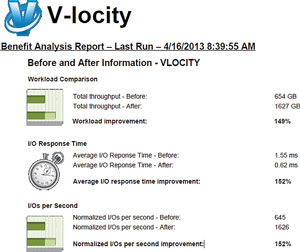 [Click on image for larger view.]
Figure 1. The benefit analysis of the server with Iometer.
[Click on image for larger view.]
Figure 1. The benefit analysis of the server with Iometer.
Because the application is meant to improve performance and I/O within the guest, I/O-intensive applications such as database servers, virtual desktops, Exchange, file servers and Web servers -- including those used for ecommerce transactions -- are good candidates.
There are performance benefits in other less-I/O-intensive applications as well, but the need and business case are less apparent. V-locity could save considerable amounts of money in hardware and memory costs as well as downtime to upgrade the environment because there's no need to restart the guest system after loading V-locity.
Virtual Improvement
Systems running with V-locity showed a notable improvement in performance, which I expected. With virtualization, memory and storage are always in demand. While adding memory to a virtual host to use across multiple guest servers is cheaper than buying racks full of hardware, it can still get expensive as needs increase.
| REDMOND
RATING |
Installation:
20% |
9.0 |
Features:
20% |
9.0 |
Ease of Use:
20% |
8.5 |
Administration:
20% |
8.5 |
Documentation:
20% |
8.0 |
Overall
Rating: |
8.6 |
Key: 1: Virtually inoperable or nonexistent 5: Average, performs adequately 10: Exceptional
|
|
|
Because of the technology surrounding caching and memory usage provided by V-locity within the Windows guest environment, the overall cost savings per guest can be considerable. Also, Condusiv says if V-locity doesn't boost performance of your system by 25 percent, the software is free.
It's also worth noting that, while this review covers the ability of V-locity to improve the performance of VMs, the company in late April rolled out a version of the software designed to optimize physical servers as well. The new release optimizes the physical server before data is routed to NAS or SAN resources. Like the version for VMs, the new V-locity release is aimed at Microsoft workloads such as Exchange Server and SQL Server and others that require extensive use of I/O, according to company officials.
V-locity 4
Pricing starts at $349 per core, with a minimum of two cores; most systems use four cores.
Condusiv Technologies Corp.
condusiv.com | 818-771-1600
About the Author
Derek Schauland has worked in technology for 15 years in everything from a help desk role to Windows systems administration. He has also worked as a freelance writer for the past 10 years. He can be reached at [email protected].