Product Reviews
Free Utility: Core Configurator for Windows Server 2008
Core Configurator greatly eases the process of deploying Windows Server 2008 in a Server Core environment.
In the 15-plus years I've been writing about technology, I don't think I've ever written a full-blown software review about a freeware product. I've always felt that the whole purpose of a product review is to take a product for a test-drive and give my honest opinion so those who read the review know what to expect before they spend any money. In this article, however, I'm breaking my own rule and reviewing a freeware utility called Core Configurator.
Why am I doing this? Every once in a while, I stumble onto something so useful that I want to share it with the world. While working on a recent project, I found just such a utility.
Core Configurator is designed to make it easier to deploy Windows Server 2008 (with Core Configurator 1.1) and Windows Server 2008 R2 (with Core Configurator 2.0) in a Server Core configuration. If you've ever performed a Server Core deployment, you know the initial installation process is no different than what you'd use for a more traditional Windows Server deployment. After the deployment process completes, however, there are a number of tasks you must perform before the server will be usable. For example, you must enter a product key, activate the server and assign the server an IP address.
Because a Server Core deployment lacks a GUI, each of these tasks must be performed from the command line, and this can be tedious. Core Configurator, which was developed by Andrew Auret and Tony Ison, is designed to make the initial configuration process easier by allowing the configuration to be performed through a GUI.
So, how is this possible? Well, I'll let you in on a little secret: Technically speaking, a Server Core deployment still uses a GUI. Sure, the Start Menu is gone, as are all of the desktop icons, but it's still possible to run graphical applications within a Server Core environment.
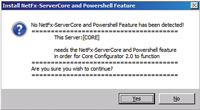
[Click on image for larger view.] |
| Figure 1. Core Configurator requires NetFX-ServerCore and Windows PowerShell. |
Acquiring Core Configurator
One thing that can be confusing about Core Configurator is making sure you have the correct version. This review is based on Core Configurator 2.0, which is currently available for download at coreconfig.codeplex.com.
What's so complicated about that? Well, even though this is version 2.0, there have been at least three major releases of Core Configurator. Furthermore, the various versions have specific requirements. Version 2.0, for example, only works with the 64-bit version of Windows Server 2008 R2. It won't run on Windows Server 2008.
The Installation Process
I've deployed and used Server Core deployments before, but I'd never installed a third-party application in a Server Core environment. My primary concern with doing so was actually getting the installation files to the server on which they'd be installed.
Normally, this wouldn't be an issue, but most of the real-world Server Core deployments I've seen are running in virtualized environments. Organizations have found that Server Core deployments consume fewer resources than their GUI-based counterparts, so using core servers in virtualized environments -- where resource consumption really counts -- makes sense.
The problem is that a brand-new Server Core deployment can't access the network at first. One of the things Core Configurator is designed to do is to help initially configure the network settings. Therefore, it wouldn't make sense to manually configure the server just to access the Core Configurator installation files from a network share. If you know how to do that, then you don't even need Core Configurator.
Another problem is that many virtualization platforms -- including Microsoft Hyper-V -- don't allow guest machines to access USB-based storage devices. Imagine my delight when I went to download Core Configurator and discovered the download file was a DVD image (ISO) file.
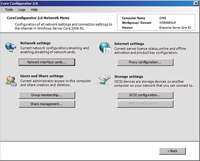
[Click on image for larger view.] |
| Figure 2. Core Configurator allows you to configure several different network settings. |
Using Core Configurator
I found Core Configurator to be quite intuitive. The DVD only contains one file that's not a Windows PowerShell script (Start_Coreconfig.wsf), and this is the file that you run to launch the utility.
The first time I ran it, I received an error message that indicated Core Configurator couldn't run because NetFX-ServerCore and Windows PowerShell were both missing (see Figure 1). But I clicked Yes to continue, and the utility automatically installed the missing components.
Once the required components were in place, the software loaded without any problems.
The first thing I decided to do on my test-drive was go into the "License settings" section and enter a product key to activate the server. The process worked flawlessly.
Next, I needed to provide my server with an IP address. I clicked the "Network settings" button, which took me to the Network Menu. The menu (see Figure 2) provides several different networking options beyond just being able to assign an IP address. I was impressed that the utility contained a mechanism for iSCSI configuration -- this is something that many admins will appreciate. Assigning an IP address proved to be a simple process, and I felt as if I was working within the native Windows GUI.
When I finished, I decided to rename my server and join it to a domain. For that, I went into the Computer Settings section. This section allows you to change a computer's name and domain, but you can also do other things, such as install roles and features or promote the server to a domain controller. Renaming my server and joining it to a domain proved to be a simple endeavor, and I felt as though I was working within a Microsoft interface.
| REDMOND RATING | Installation: 25% | 10.0 | Features: 25% | 10.0 | Ease of Use: 25% | 10.0 | Administration: 25% | 10.0 | Documentation: 0% | NA | Overall Rating: | 10.0 |
Key: 1: Virtually inoperable or nonexistent 5: Average, performs adequately 10: Exceptional | | |
Defending Core Configurato
My overall opinion is that this is a must-have utility -- and something Microsoft should've created in the first place. I realize some purists will say this utility defeats the purpose of having a Server Core deployment, but I disagree for several reasons:
- Nobody implements a Server Core deployment simply for the thrill of configuring the server from the command prompt. IT pros do it for the sake of resource conservation and improved server security. Core Configurator doesn't actually install on the server and therefore doesn't undermine any of the benefits offered by a Server Core deployment.
- Even though a core server doesn't include management tools of its own, it's common practice to remotely manage a core server using the GUI tools on another machine.
- The purpose of Core Configurator is to help admins get a new server up and running quickly. It's not a GUI replacement that can be used for server management once the initial configuration has been completed.
The Core Configurator DVD didn't include any documentation, and I couldn't find any documentation on the CodePlex Web site. However, I don't think any documentation is necessary. Anyone who knows how to set up a GUI-based Windows Server 2008 R2 deployment will have no trouble using Core Configurator. In fact, many of the configuration screens are nearly identical to the dialog boxes provided by Microsoft in the GUI version of Windows Server.
About the Author
Brien Posey is a 22-time Microsoft MVP with decades of IT experience. As a freelance writer, Posey has written thousands of articles and contributed to several dozen books on a wide variety of IT topics. Prior to going freelance, Posey was a CIO for a national chain of hospitals and health care facilities. He has also served as a network administrator for some of the country's largest insurance companies and for the Department of Defense at Fort Knox. In addition to his continued work in IT, Posey has spent the last several years actively training as a commercial scientist-astronaut candidate in preparation to fly on a mission to study polar mesospheric clouds from space. You can follow his spaceflight training on his Web site.