News
Microsoft Planning to Drop Windows 10 'Targeted' Update Lingo
Microsoft's Windows-as-a-service will be getting another twist, at least in terms of its terminology, according to an announcement on Thursday.
In a nutshell, it appears that Microsoft is planning to drop the "T" (for "Targeted") in its semiannual channel (SAC) releases of Windows 10, as shown in its Windows 10 servicing table. An "SAC-T" Windows 10 release is supposed to get tested within organizations by a distribution process in which a small number of end users gets put into so-called testing "rings." If no problems are encountered with the targeted release among those testers, then the release should be broadly deployed across the organization, according to Microsoft, even if the release is still labeled as "Targeted."
This notion was explained by John Wilcox of Microsoft, a contributor to the Microsoft Tech Community, in a Thursday post.
The most recent release of Windows 10, namely Windows 10 version 1803, or the "April 2018 Update," is actually an SAC-T release. However, when it was released, Microsoft didn't use that label to describe it. The SAC-T label might have been helpful for organizations to know about, although Wilcox's post seems to be arguing something else.
The ABCs of "CB to SAC-T"
Wilcox offered a recap of Microsoft's Windows-as-a-service communications over the years. Under this model, Microsoft releases two major OS feature updates per year, in the spring and in the fall, which get version numbers. The releases, as shown in Microsoft's servicing table, are further distinguished by channel labels, which suggest what Microsoft wants organizations to do with them.
Microsoft initially started calling its Windows 10 feature releases "branch" releases. There was a "current branch" (CB) release (intended for user testing rings) followed months later by a "current branch for business" (CBB) release, signaling that the release should be broadly deployed. Later, with Windows 10 version 1709, Microsoft changed this nomenclature and starting calling these releases "channels" (see chart).
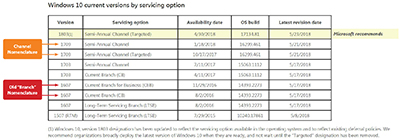 [Click on image for larger view.]
Microsoft's branches-to-channels lingo swap for Windows 10 updates. (Source: Windows 10 servicing table)
[Click on image for larger view.]
Microsoft's branches-to-channels lingo swap for Windows 10 updates. (Source: Windows 10 servicing table)
Here's how the change in nomenclature works out with present Windows 10 releases:
- SAC-T is equivalent to the old CB release
- SAC is equivalent to the old CBB release
Apparently, Microsoft made this nomenclature switch because organizations had been waiting for the CBB release as a kind of finalized version. What Microsoft really had wanted them to do was to test the CB release (a.k.a. the SAC-T release) and then deploy that release if it proved OK during testing.
Wilcox admitted that waiting for the CBB release was a reasonable approach for organizations to take, even if Microsoft didn't want them to adopt that course:
Routinely, our customers and the Windows ecosystem rightfully interpreted CBB as a unique "release" separate from CB, rather than our intent of a statement in time about the existing release. As a result, it understandably created behaviors like, "We're waiting for CBB release to begin testing," and, for ISVs, "We'll support it once CBB is released."
Windows Update for Business Affected
Microsoft's new plans to drop of the "T" from SAC in its Windows 10 feature update releases mostly will affect organizations using the Windows Update for Business management process.
"If you are not using Windows Update for Business today, 'targeted' has no impact on your devices other than to signify which phase the Windows 10 release deployment is in," Wilcox explained.
It's a somewhat odd explanation because supposedly organizations are supposed to look for the targeted release as an indicator to start their testing, as Wilcox had previously explained. It's not clear how organizations will get signaled in that respect when Microsoft drops the "T."
When Microsoft decides to expand its Windows 10 feature releases (presumably meaning it's releasing an SAC-type release) it will say that the release has become "broadly available," Wilcox explained. The broadly available term seems kind of confusing, but it may make sense from Microsoft's standpoint because the Windows team uses telemetry and machine learning to determine when to push out Windows 10 updates to more devices, as previously explained by John Cable, director of program management for Windows servicing and delivery.
Wilcox also said that Microsoft is currently working "to evolve the Windows Update for Business model, and have deferrals based on just one offset date." When that's done, "the SAC-T entry on the release information page will go away and you will just see two entries per year."
What that means, exactly, remains to be seen.
Windows Update for Business is a mix of technologies and settings that lets organizations use Group Policy to manage Windows 10 feature updates and quality updates when they are following Microsoft's semiannual channel release approach. Windows Update for Business also permits organizations not using management systems, such as System Center Configuration Manager, Windows Server Update Services or Microsoft Intune, to defer updates for a time. Microsoft recently bumped up the Windows Update for Business Windows 10 update deferral period to one year maximum.
An organization wanting a longer deferral period will have difficulty managing Windows 10 under the semiannual channel Windows-as-a-service model because future updates, including security patches, will stop arriving. They have to hop over to the next channel update to continue to get updates.
Long-Term Servicing Channel
Organizations wanting longer Windows 10 update deferral periods really want to follow the "long-term servicing channel" (LTSC) update model, in which major OS updates arrive every two to three years. That model is much like the old "service pack" Windows 7 model. Unfortunately, Microsoft has made it difficult for organizations to use the LTSC Windows 10 approach.
Microsoft claims that the Windows 10 LTSC model is just designed for use with devices. It's not for businesses. It's an odd stipulation because Microsoft has separate Windows IoT OS products that are specifically designed for use on devices. With Windows 10 LTSC, Microsoft strips out some of the in-box-supplied applications that get frequently updated, namely the Microsoft Edge browser, Mail and Cortana apps.
Microsoft also has claimed in the past that the LTSC is not for organizations wanting to run Microsoft Office. While it's not really clear why that should be the case, organization won't even have that option in 2020 when using Office 365 ProPlus. Here's how Microsoft expressed that point in this February announcement:
Effective January 14, 2020, ProPlus will no longer be supported on the following versions of Windows. This will ensure that both Office and Windows receive regular, coordinated updates to provide the most secure environment with the latest capabilities.
- Any Windows 10 LTSC release
- Windows Server 2016 and older
- Windows 8.1 and older
The alternative for Windows 10 LTSC users is to go with Microsoft's perpetual-license version of Office. The next such product, Office 2019, will be arriving this year, but it will only be supported on Windows 10 SAC, Windows 10 Enterprise LTSC 2018 and the next Windows Server LTSC release. It gets installed using Microsoft's "Click-to-Run" streaming technology. There won't be .MSI install files. Moreover, Office 2019 will fall out of "extended support" on Oct. 14, 2025, a truncated support period that is three years less than typical with Microsoft's business products.
The Quality Assurance Question
While all of this is pretty confusing, it's also true that organizations just aren't as nimble as Microsoft with its agile software development and testing approach. The job of IT pros is to assure that software updates won't break things in the computing environment, such as applications, and to keep operations running. Stability typically is more important for organizations than getting new OS features, so this argument goes, although Microsoft has claimed that organizations actually want the new features, and that the faster OS update process improves security.
All hasn't gone smoothly with the new Windows-as-a-service approach. Microsoft frequently releases updates to fix its Windows 10 updates. Windows 10 version 1803, as a targeted release, was far from lacking major bugs, as chronicled by Computerworld's Woody Leonhard. Even Windows 10 version 1709, first released on Oct. 17, 2017, is shown in Microsoft's Windows 10 servicing table as having received revised updates as late as May 21, 2018.
With its more agile software release approach, Microsoft has dropped documenting in detail what its Windows 10 updates do, causing confusion for IT pros. However, Wilcox argued in an earlier post that the old "project management" approach to dealing with Windows updates just isn't effective and organizations should get with the new approach.
For organizations, quality assurance is a concern with Window as a service. Microsoft has explained that quality assurance is actually handled by consumer users of Windows 10, who are the "guinea pig" testers that can't easily defer Windows 10 updates. The other testing happens during the Windows Insider Program, plus Microsoft's own internal testing (known as "dogfooding"). All of that should be good enough for organizations, Microsoft recently argued, in this Windows 10 Ask Microsoft Anything session.
About the Author
Kurt Mackie is senior news producer for 1105 Media's Converge360 group.