In-Depth
Samsung's DeX Station Review: A Viable PC Replacement?
The new Samsung Galaxy S8 Android-based Citrix Receiver is the closest thing yet to a phone that can stand in for your PC.
- By Paul Ferrill
- 08/08/2017
Is it possible to use a smartphone for all of the work you now do on a desktop or laptop without sacrificing any of the functionality of the Windows PC? Samsung would like to think the long-promised moment has arrived (see "Is the Post-PC Phone Here?") . Several companies have tried to pull this off starting with Motorola and more recently HP and the HP Elite x3, which I reviewed earlier this year (bit.ly/2tUlfdY). While these earlier attempts have demonstrated the promise of using a phone as a PC replacement, they didn't really catch on. The recent release of the Samsung Galaxy S8 and Galaxy S8+ with the new DeX Station is the latest attempt. After spending some time with the bundle both in the office and on the road, the Galaxy S8+ comes as close to meeting minimal requirements for doing basic business work as any device to date.
Samsung's DeX Station allows users to connect a keyboard, mouse and display. While displays might be readily available in hotel rooms and remote offices while travelling, you'll need to carry a keyboard, mouse and an HDMI cable to get the full effect on the road. Nevertheless, using the device to run and work with Microsoft Word and spreadsheets with Microsoft Excel was remarkably no different than any other laptop or desktop. I really couldn't tell the difference. Couple that with the Citrix Receiver app and you have access to any Windows apps.
Writing on the Samsung S8+
To test the writing experience, I used a Logitech Android Bluetooth keyboard and a Samsung mouse to write this review using the Citrix Receiver version of Word. I tested the experience using the native Word application, which runs on the Galaxy S8+ directly, and it's hard to tell the difference between the two. Both provide the responsiveness you'd expect when typing on a laptop or desktop.
The beauty of using the Citrix Receiver is the access to unlimited Windows programs (see Figure 1). The SAP 3D Visual Enterpise Viewer tool (see Figure 2) was one such application that ran almost flawlessly. It did exit once, and when it restarted it suggested a different graphics back-end. Otherwise, I didn't experience any other application issues. Dropbox integration means you can save documents or images directly from the phone to your Dropbox account. You also have Microsoft OneDrive access from both the Citrix Receiver app and the phone.
 [Click on image for larger view.]
Figure 1. The Citrix Receiver on the Samsung Galaxy S8+ gives you access to unlimited Windows programs.
[Click on image for larger view.]
Figure 1. The Citrix Receiver on the Samsung Galaxy S8+ gives you access to unlimited Windows programs.
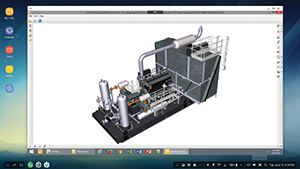 [Click on image for larger view.]
Figure 2. The SAP 3D Visual Enterprise Viewer tool accessed through the Citrix Receiver on the Samsung Galaxy S8+.
[Click on image for larger view.]
Figure 2. The SAP 3D Visual Enterprise Viewer tool accessed through the Citrix Receiver on the Samsung Galaxy S8+.
With Office 365 activated you can edit and save documents between the two environments, and the resulting Word document is written to OneDrive. On the phone it's easy to directly insert images from the Samsung S8+ photo gallery using the native version of Word. Switching between versions comes down to which interface you prefer.
Applications
Using the Citrix environment brings access to any Windows-based application. Figure 3 shows all of the applications provided to you in the demo environment. Among them, the eDrawings application demonstrated how an application with complex graphics can perform. It worked just as you would expect it to perform on any Windows computer and was quite responsive on the Samsung S8+. I tested this capability on both a high-bandwidth connection in an office and in a typical motel setting. Both produced essentially the same results.
The Office applications all function just like you'd expect on a desktop. Native Android applications have a slightly different UI tailored for the mobile experience. Using the Citrix-based Office applications gives you the same familiar look and feel you'd find on your laptop. Both methods of editing documents worked quite well, and you could use either to be fully productive.
 [Click on image for larger view.]
Figure 3. All of the Windows-based applications available on the demo version of the Citrix Receiver on the Samsung Galaxy S8+.
[Click on image for larger view.]
Figure 3. All of the Windows-based applications available on the demo version of the Citrix Receiver on the Samsung Galaxy S8+.
Impressions
One drawback to this setup is that you can't easily edit documents or manipulate a spreadsheet on an airplane. That remains the domain of the laptop at this time. HP offers a lapdock device for the HP Elite x3, which attempts to address this use case. It connects via either USB-C or wirelessly over Wi-Fi. If you use the cable you get the added benefit of a battery in the lapdock for charging the phone.
Comparing the experience on the Galaxy S8+ to that of the HP Elite x3 phone is really no contest. The HP Elite x3 seemed sluggish at times, depending on the application, and wasn't nearly as responsive as the Galaxy S8+. Typing on either the local version of Word or using Citrix Receiver was as close to running on a desktop as I've ever used.
Using OneDrive to sync between systems makes it super easy to move to a Windows 10 desktop machine and continue editing there. Files are automatically synced between systems if you've configured OneDrive on each device. The nice thing about using OneDrive is you can actually do collaborative editing in real time.
The Microsoft apps are optimized for use with the Samsung DeX Station to take full advantage of the large screen. This isn't the case for every app you can run on the Galaxy S8+. Still, it's nice to have your phone apps available from the big screen, including the text-messaging app.
Bottom Line
So, is the Galaxy S8+ a viable desktop alternative? The answer is maybe. It really doesn't take the place of a laptop altogether. It can do many of the normal business functions when docked and connected to a big-screen monitor plus keyboard and mouse. Without a doubt, it's the only phone I've seen to date that even comes close. R
About the Author
Paul Ferrill, a Microsoft Cloud and Datacenter Management MVP, has a BS and MS in Electrical Engineering and has been writing in the computer trade press for over 25 years. He's also written three books including the most recent Microsoft Press title "Exam Ref 70-413 Designing and Implementing a Server Infrastructure (MCSE)" which he coauthored with his son.