Posey's Tips & Tricks
Yammer Gets Major Office 365 Makeover
Microsoft has made strides in integrating Yammer with its cloud offering.
Back when Microsoft first made Yammer available to its Office 365 customers, I wrote that Yammer didn’t really seem to fit in with the other Office 365 apps. It didn’t really look and feel like an Office 365 app, and it wasn’t tightly integrated into the Office 365 interface either. At the time, it was the only Office 365 app that opened in a separate browser tab (Yammer no longer requires a separate tab).
My other beef with Yammer was that it seemed as though it were suffering from some sort of identity crisis. Yammer has occasionally been described by some as “Facebook for the enterprise.” While I think that description is mostly accurate, Yammer also contains its own mail system that is separate from Exchange Online, and it also seems to duplicate some of SharePoint’s functionality.
The reason for the awkward mashup that is Yammer is simple. Microsoft acquired Yammer – the company didn’t build it. I have always speculated that Microsoft added Yammer to Office 365 as quickly as possible so that the company could immediately begin recouping its $1.2 billion investment. I further theorized that over time, Microsoft would begin modifying Yammer to make it more “Microsoft like” and to help it to fit in better with the other Office 365 applications. I am happy to say that Microsoft has taken a giant step in doing exactly that.
Microsoft has recently announced a series of major improvements to Yammer. Of these improvements, my personal favorite is the ability to create Office documents while inside of Yammer. Microsoft has integrated Office Online with Yammer, so that users are able to create Word, Excel and PowerPoint documents without ever having to leave Yammer. Not only can users use Office Online to create documents, but Yammer allows for document coauthoring, editing and version history tracking.
Yammer is designed to be a social media platform for use within the enterprise, and a big part of social media is the sharing of information. The recent Office Online integration makes the sharing of information easier because users can create a new document and immediately share it. However, Microsoft has also improved Yammer’s file sharing capabilities.
Previously, clicking on Yammer’s paperclip icon presented users with three choices for sharing content. A user could upload a file from their computer, select a file that already exists on Yammer, or select a note on Yammer. You can see what these options looked like in Figure 1.
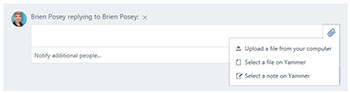 [Click on image for larger view.]
Figure 1. Users had three options for sharing data.
[Click on image for larger view.]
Figure 1. Users had three options for sharing data.
Although the options to upload files from your computer and to use existing Yammer content still exist, Microsoft has modified the file picker shown in the previous figure to include an option to select a file on OneDrive. This option allows users to share content from their OneDrive for Business account. However, it also means that users can seamlessly share content from SharePoint document libraries.
Adding an option to share data from OneDrive is admittedly a small improvement. Even so, it is one of those improvements that will undoubtedly make life much easier for Yammer users.
Microsoft has also done a lot of work recently on content rendering within Yammer. Attachments such as photos, files, and Web links now render more cleanly and predictably than they once did.
The Yammer interface is also much more tightly integrated with Office 365 than it once was. Yammer now contains shortcuts to things like SharePoint sites, SharePoint document libraries, Planner and OneNote. There are lots of nice little extras like this scattered throughout Yammer.
By now you may be wondering why I chose to include a screen capture of legacy Yammer document sharing options, but have yet to show you screen captures of any of the new Yammer features. The reason for this is that although the features that I have discussed are available for public use, it generally takes several weeks for Microsoft to make new Office 365 features available to all of its customers. At the time that I am writing this post, I have not yet received access to the new Yammer features. There is, however, a YouTube video that demonstrates these and other new Yammer features.
Although I have not yet had a chance to try out the new Yammer features for myself, they appear to be a huge step in the right direction. With the addition of these features, Yammer seems far less like the misfit app that it once was. I do think that there is still a bit of room for Microsoft to go even further with its Yammer improvements. Microsoft has done a really great job of integrating SharePoint functionality into Yammer, but now I would like to see better integration between Yammer and Exchange. There is already some integration, because Yammer groups exist as entries in the Global Address List. However, I would really like to see the Yammer Inbox replaced with the Exchange Inbox, and I would like to have Outlook like functionality within Yammer as opposed to the basic Inbox interface that exists now.
About the Author
Brien Posey is a 22-time Microsoft MVP with decades of IT experience. As a freelance writer, Posey has written thousands of articles and contributed to several dozen books on a wide variety of IT topics. Prior to going freelance, Posey was a CIO for a national chain of hospitals and health care facilities. He has also served as a network administrator for some of the country's largest insurance companies and for the Department of Defense at Fort Knox. In addition to his continued work in IT, Posey has spent the last several years actively training as a commercial scientist-astronaut candidate in preparation to fly on a mission to study polar mesospheric clouds from space. You can follow his spaceflight training on his Web site.