Posey's Tips & Tricks
Admin Reporting in Office 365
Microsoft has done a great job providing a ton of ways to customize and view reports.
One of the coolest things about Office 365 is that Microsoft is constantly adding new features and capabilities. In many cases, these new features just show up within the Office 365 Admin Center with almost no fanfare. As such, I have gotten into the habit of occasionally taking a moment to tool around the Office 365 Admin Center just to see if there is anything new.
One example of this is Office 365's Reports section. If you click on the Reports container within the Office 365 Admin Center, you will find a wide variety of reports that are available for your use. Not only can these reports be very useful, but Microsoft often provides new report types. If you look at Figure 1 for example, you can see that a couple of the Skype for Business reports are flagged as new.
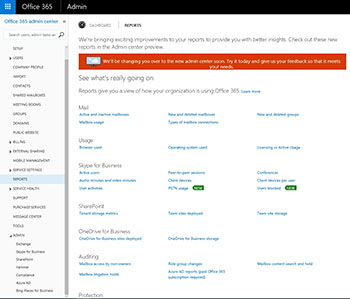 [Click on image for larger view.] Figure 1. Microsoft routinely adds new types of reports to Office 365.
[Click on image for larger view.] Figure 1. Microsoft routinely adds new types of reports to Office 365.
The Office 365 reports are simple to use. Typically, you need only to click on a report and answer a question or two regarding the report's scope and the report will be created. If you look in Figure 2 for example, you can see the New and Deleted Mailboxes report. I generated this report simply by clicking on the report title. If I wanted to customize the report, I could choose the length of time covered by the report. The default option is 14 days, but the report can be made to span 30 days or 90 days. Similarly, I could display the data in a daily, weekly or monthly aggregation. Of course this is just one example of an Office 365 report. There are many other reports available, and the reporting options vary from one report to the next.
 [Click on image for larger view.] Figure 2. This is an example of an Office 365 report.
[Click on image for larger view.] Figure 2. This is an example of an Office 365 report.
The one change that I wish that Microsoft would make to the reporting engine would be the inclusion of an Export function so that reporting data could be saved for offline viewing. This isn't to say that you can't export report data, just that there doesn't seem to be an export button.
The easiest way that I have found to export Office 365 reporting data is to open the report in the Edge browser, and then use the browser's Print function. Windows 10 includes the Microsoft Print to PDF driver, which you can use to save the report in PDF format.
As I pointed out at the very beginning of this post, the Office 365 reporting engine includes a number of different built-in reports, and new reports are being added all the time. Obviously, the reports themselves are quite useful, but the page listing the available reports may hold a clue to Microsoft's future plans for Office 365.
Before I go on, let me just say that I don't have any kind of inside information regarding the future of Office 365. Everything that I am about to say is based purely on my own observations. So with that said, I find the reporting layout to be very interesting.
If you look at the way in which the available reports are grouped together, you will notice that many of the reports are grouped by product (which I would expect). For instance, there are reports related to Skype, SharePoint, Mail, etc. The thing that I find so interesting is that some of the reports are broken out into sections related to function rather than application. For example, some of the reports fall under headings such as Auditing, Protection, Rules and DLP.
So why is this so interesting? My guess is that Microsoft is working toward treating Office 365 as a cohesive infrastructure as opposed to a collection of products. If this sounds a little bit far-fetched, consider the fact that Microsoft has provided some overlap between their server products for years. eDiscovery operations, for instance, can include results from SharePoint and Exchange.
I think that it is unlikely that Microsoft would merge all of the Office 365 applications into one single monolithic application. Because these various products all fall under the Office 365 umbrella however, I think that we will start to see more and more cross-product functionality being implemented. It wouldn't surprise me for instance, if Microsoft were to create audit reports that can list administrative actions or user access across the entire Office 365 suite.
About the Author
Brien Posey is a 22-time Microsoft MVP with decades of IT experience. As a freelance writer, Posey has written thousands of articles and contributed to several dozen books on a wide variety of IT topics. Prior to going freelance, Posey was a CIO for a national chain of hospitals and health care facilities. He has also served as a network administrator for some of the country's largest insurance companies and for the Department of Defense at Fort Knox. In addition to his continued work in IT, Posey has spent the last several years actively training as a commercial scientist-astronaut candidate in preparation to fly on a mission to study polar mesospheric clouds from space. You can follow his spaceflight training on his Web site.