Inside SharePoint
SharePoint's User Friendly Future Arrives
Microsoft looks to have realized that the user experience is at the center of collaboration with its new common developer framework for SharePoint 2016 and Office 365.
- By Christian Buckley
- 05/04/2016
People hate change. In fact, they avoid it at all costs. Perfectly good, sensible, and even necessary ideas are shot down because people push back when confronted with the reality that they must change the way they do things. We've all seen it. We've likely all complained about something new and different primarily because it forced us to move away from something familiar, something comfortable. Working with intranets and various collaboration platforms over the past two decades, I've found that for a new system or set of features to be successful and to create lasting change, they must "fit" the way people work.
It's fair to say that SharePoint has not always followed that pattern of success. In fact, SharePoint has been massively successful despite the fact that it often asks us to do things in a way contrary to our own common sense. But while the number of licenses has gone up each year, the problem of end user adoption and engagement has also increased. When I joined Microsoft back in 2006, I remember sitting in a meeting with a couple of my team's SharePoint technologists discussing the SharePoint 2007 release and how it would be great if some of the features within the platform worked more like the successful Office suite of productivity tools. But at that time, nobody was talking about UX.
Well, it appears that we're finally moving in the right direction.
In a series of announcements today, Microsoft is establishing a new vision for SharePoint -- one that puts the user experience at the forefront of the product roadmap. In a post entitled The Future of SharePoint, Jeff Teper, corporate vice president of SharePoint and OneDrive for Business, stated the following:
"For over a decade, our customers have relied on SharePoint to power teamwork, to automate business processes, to create business applications and to build company wide intranets. As a core part of Office 365, SharePoint provides content management and collaboration capabilities that are seamlessly integrated with the other applications people use every day to create and coauthor documents, meet and work with their teams, brainstorm, analyze and make decisions. SharePoint is also integrated with the powerful cross-suite capabilities of Office 365, such as Office 365 Groups, the Office Graph and governance controls for security, privacy and compliance. More than 200,000 organizations use SharePoint today, and an extraordinary community of more than 50,000 partners and 1 million developers make up a $10 billion solutions ecosystem around SharePoint. And the best is yet to come. Microsoft is on a mission to empower every individual and organization to achieve more."
In addition to announcing the general availability of SharePoint 2016, Teper and his team outlined the scope of today's announcements across four areas of innovation:
- Simple and powerful file sharing and collaboration on any device.
- The mobile and intelligent intranet, with modern team sites, publishing and business applications on your desktop and in your pocket.
- An open and connected platform that evolves SharePoint extensibility to embrace modern Web development.
- Investments in security, privacy and compliance across Office 365.
Underneath all of these new features and capabilities, whether incremental improvements or truly innovative new features, there is an undeniable recognition that the user experience is at the center of collaboration, including a new developer framework to enable customers and partners activities through fully supported client-side development, integration with the Office Graph and by leveraging open source tooling -- whether for online, on premise or mobile environments.
In my view, Microsoft -- at long last -- is thinking about what has made their personal productivity tools successful, and how to deliver some of those same experiences to their enterprise platforms. And they're doing this by creating intelligent, responsive and dynamic interfaces with a focus on productivity -- and that work the way we expect them to work.
For example, the new SharePoint home creates a single location from which you can find all of your existing sites, discover new sites (permission-trimmed, of course), or create a new site on the fly. By incorporating Delve-like filtering and discovery, you'll be able to quickly return to your frequently used SharePoint sites -- whether on-premises, online, or somewhere in-between. The new SharePoint home will replace the Sites tile in the Office 365 app launcher. The entire idea behind the home page is to make it simple and fast to navigate to all of your most important intranet sites, across any device.
 [Click on image for larger view.] Figure 1.
[Click on image for larger view.] Figure 1.
Team Sites, Document Libraries, and Lists have all received similar visual and functional upgrades, giving the user a quick way to view recent people and content activity, view and edit metadata, and sort and filter from column headings. In fact, to my earlier point, making the Document Library experience more closely match the OneDrive for Business interface is a huge win that should increase usability across both OneDrive and SharePoint. A new feature that people have been asking for is the Pin to Top, which allows users to increase the visibility of important documents or rich media by "pinning" them to the top of a document library. This was one of my favorite functions within the Windows Phone model, and I'm happy to see it translated into the SharePoint world.
To improve navigation from within your SharePoint sites, you can even add a link to a file or folder located in a different document library or Web site -- giving the user and team a lot of flexibility in how they move between sites and important content. One example of how you can leverage this new linking capability is that you can create templates once, and then link to those templates from multiple sites. The idea of "Master templates" is nothing new -- many of the product lifecycle management (PLM) solutions have had this capability for years -- but it's exciting to see this capability inside SharePoint. And the new Move to or Copy to functions that allow you to bring files from OneDrive for Business or publish files between document libraries acts more like Windows File Explorer, giving us more control and flexibility in how we manage our content.
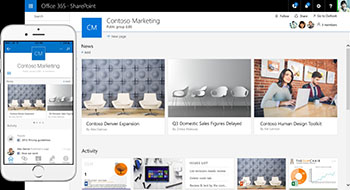 [Click on image for larger view.] Figure 2.
[Click on image for larger view.] Figure 2.
At the center of all of these new features and capabilities are modern, fluid and responsive designs that are built for both the mobile and desktop experiences -- leveraging the same technologies, tools, and techniques we use to build responsive, mobile, and high-performing solutions outside of SharePoint. SharePoint has always been functional but ugly. No more. Whether creating a team site, publishing a page or gathering multimedia content from across online and offline sources, Microsoft is thinking about the end-to-end authoring experience to make it easier to create and share content -- and the modern design means people will like what they see.
With posts from Teper (Future of SharePoint), Bill Baer (The SharePoint Framework, SharePoint Server GA & Feature Packs) and Mark Kashman (SharePoint—the mobile and intelligent intranet), there's a lot to digest today. Many of these newly announced experiences roll out on Office 365 through the First Release program, and later this year become available for on-premises customers. I'm looking forward to exploring this new SharePoint UX world.
About the Author
Christian Buckley is an independent researcher, technology evangelist and Office Servers & Services MVP with more than 25 years of experience working with collaboration, social and supply chain technology.