In-Depth
Microsoft's Top 15 Technologies Dropping in 2015
Here's what to expect from Microsoft this year
It wasn't all that long ago when folks were predicting the potential demise of Microsoft or at least becoming less relevant in the IT world. Redmond's new CEO Satya Nadella last year made some bold moves and statements of direction including the company's new emphasis on "productivity and platforms." It now appears the sense of doom overshadowing the software giant is lifting.
As Microsoft turns 40, 2015 is shaping up to be a huge year. The company plans to release a number of new products, technologies and improvements to existing products. Many of them are key to solidifying Microsoft's relevance in the second half of this decade.
1. Windows 10
Without a doubt, the forthcoming Microsoft release that will receive the most attention is Windows 10, slated to be released at some point next year.
Although Microsoft released the first Windows 10 Technical Preview in late September (see Redmondmag.com/Posey1014), the early release focused on tying the tile-based UI to the Windows desktop. Microsoft seemingly wanted to prove to customers that the company is still capable of creating a desktop OS that people would actually want to use.
 [Click on image for larger view.]
[Click on image for larger view.]
The Windows 10 Technical Preview shows a unified OS eliminating the dual personality that dogged Windows 8/8.1. Now Windows 10 allows users to run modern Windows Store apps with traditional desktop software alongside one another on the desktop. One example of that is a mainstay of the Windows desktop, the File Explorer, and a Windows Store app open together, regardless of which interface you're using. The same is true for Office, Internet Explorer and others.
This release could very well determine the future of Windows as a desktop and mobile OS. Now that iPads, Android devices and even Macintosh computers can access enterprise resources and IT is enabling BYOD, Microsoft must make Windows more compelling than ever or risk users moving to other platforms. Either way, Microsoft's relevance no longer hangs in the balance over whether that happens.
2. Windows Server vNext
On the same day that Microsoft released the Windows 10 Technical Preview, the company also released a Preview of the next version of Windows Server -- with much less fanfare. Although this Preview release is light on new features, there's a lot of speculation that Microsoft will add more as the release date approaches.
For now, the most noteworthy features in what many refer to as Windows Server vNext are focused on storage. There's a new replication feature called Storage Replica that performs a block-by-block copy from one Windows Server to another. That way, full server replicas can be created and kept in sync. There's also a new Storage Quality of Service feature that will allow storage IOPS to be dedicated to a specific workload.
Microsoft started talking up Storage Replica at TechEd Europe in Barcelona in late October. Storage Replica, which Microsoft sometimes calls Windows Volume Replication (or WVR), provides block-level, synchronous replication between servers or clusters to provide disaster recovery. The new replication engine is storage-agnostic and Microsoft says it can also stretch a failover cluster for high availability.
Most notable is that Storage Replica provides synchronous replication, which, as Microsoft describes it, enables organizations to mirror data within the datacenter with "crash-consistent volumes." The result, says Microsoft, is zero data loss at the file system level.
3. Hyper-V
In Windows Server 2012 and the subsequent R2 release, Microsoft introduced a version of its Hyper-V hypervisor that made it competitive with the VMware virtualization platform. In Windows Server vNext, some have downplayed the latest upgrades to Hyper-V, though Microsoft is introducing some important improvements.
The most important new improvement is the ability to create checkpoints for production environments. Although Hyper-V has long had the ability to create checkpoints (snapshots), those checkpoints were rarely supported for production workloads because of issues with application consistency. The new production checkpoint feature will use the Volume Shadow Copy Services to create application-consistent checkpoints. There's even going to be an option for creating application-consistent checkpoints for Linux virtual machines (VMs).
4. Windows PowerShell 5.0
Like every previous Windows PowerShell release, 5.0 is chocked full of new features. Most of them are geared toward hard-core PowerShell developers, but there are at least a couple of features that might be of general interest to IT pros.
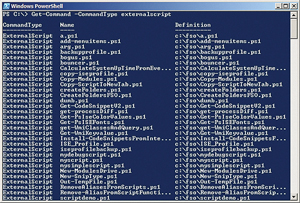 [Click on image for larger view.]
[Click on image for larger view.]
One such feature is the ability to do remote file editing. After establishing a session with a remote machine, it will be possible to edit a file located on that machine.
Windows PowerShell 5.0 will also introduce an important new change to the Desired State Configuration tool. You'll be able to throttle the tool so that system resources aren't overwhelmed when performing Desired State Configuration checks against large numbers of systems.
5. An Improved Command Prompt
One of the things that I'm personally looking the most forward to this year is Microsoft's updated Command Prompt and Windows PowerShell interface. If you have ever tried to do a Copy and Paste inside of a Command Prompt window or inside of Windows PowerShell then you know the results can be somewhat unpredictable. Both of these environments have problems related to line breaks and line wraps. Thankfully, Microsoft has finally seen fit to update the Command Prompt window and the Windows PowerShell window so that copy and paste work in the same way they do with any other window.
6. Windows Server Update Services (WSUS)
Some very welcome changes are rumored to be coming to the long-neglected Windows Server Update Services (WSUS). Having remained largely unchanged for many years now, there's buzz circling Redmond regarding the possibility Microsoft will make WSUS available as a service in Microsoft Azure. If Microsoft does indeed begin offering WSUS as a service, it would make it significantly easier to manage updates for VMs in the cloud.
7. Machine Learning for Inbox Clutter
There are countless products on the market right now for dealing with spam in user's inboxes. However, some messages tend to fall into something of a gray area. I'm talking about messages such as newsletters that aren't really spam, but don't fall into the category of must-read messages, either.
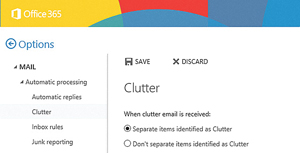 [Click on image for larger view.]
[Click on image for larger view.]
Microsoft has discussed plans for helping users deal with these sorts of messages through a new feature called Clutter. Clutter will initially debut as part of Outlook Web App, but will likely eventually make it into Outlook.
The basic idea behind Clutter is that Office Graph will analyze your inbox in an effort to learn the level of importance for various types of e-mail messages. By doing so, Outlook Web App will be able to sort mail based on whether a message is perceived to be spam, clutter or not clutter.
8. Better Yammer Integration
Although Yammer is a part of Microsoft Office 365, it has always felt somewhat out of place. After all, Yammer is the only Office 365 application that opens in a separate browser window.
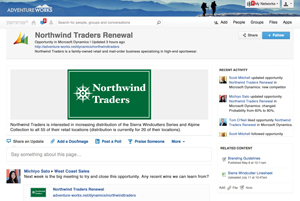 [Click on image for larger view.]
[Click on image for larger view.]
Many have predicted Microsoft will better integrate Yammer into Office 365. However, it appears that Microsoft is going to do more than just work to make the Office 365 experience a bit more seamless. Microsoft has announced that Yammer is going to be integrated into Outlook Web App. Users will be able to view e-mail messages and Yammer conversations from within one common Web application.
9. An Increased Emphasis on Open Standards
This one could almost be thought of more as a cultural shift than a new feature, but Microsoft has been working very hard to embrace open standards rather than relying solely on proprietary technology. This new acceptance of open standards has been revealed in a number of different ways. For example, Microsoft Office is now available on the iPad and there's also an Android version in the works.
It isn't just Microsoft Office that's benefiting from open standards, however. The new version of Hyper-V will offer Linux secure boot for Generation 2 VMs. It will also be possible to create production checkpoints for Linux VMs thanks to a mechanism that flushes the Linux file system buffer prior to creating a checkpoint.
The company's recent announcement that it will work with Docker Inc. to create Windows containers and that its making available the .NET Framework to the open source communities are other examples of how Redmond is expanding its embrace of open standards.
10. Tell Me
Tell Me is a feature that already exists as part of Office Online and Office for iPad. However, it appears the Tell Me feature will be coming to Windows 10 and possibly to the next version of Office.
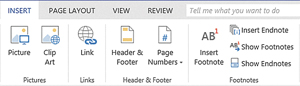 [Click on image for larger view.]
[Click on image for larger view.]
The Tell Me feature is designed to make life easier for knowledge workers. The idea is that if the user needs to know how to do something, he doesn't have to break out the documentation or aimlessly hunt through the ribbon. Instead, he can ask the software to tell him how to perform the desired task.
If you've been using Office for a long time you might recall Clippy, an animated character who acted as an Office assistant. Tell Me will work similarly to Clippy, but without placing a cartoon character on the screen.
11. Office 2016
A new version of Office is also in the works, though it's expected to appear at the end of 2015, hence it's expected Microsoft will call it Office 2016.
Many have speculated that the next version of Office will be heavily touch-optimized, and might resemble Office for iPad. However, screenshots leaked on the Internet of an early build show the interface looks very similar to Office 2013. However, the ribbon seems to be a little bit cleaner, and that may be beneficial to those who use touchscreen devices.
Right now there isn't a lot of information about features that are coming to Office 2016. The only new features revealed in the leaked screenshots are a new dark theme and the previously noted Tell Me feature.
12. Windows Phone 10
Actually, there isn't going to be a Windows Phone 10. Instead, Microsoft has announced that future Windows Phone devices will run Windows 10. It seems that the Windows Phone brand is being discontinued in favor of providing a consistent Windows 10 experience across a variety of device types.
In a very surprising recent announcement, Microsoft has indicated that Windows Phone 8 and 8.1 running on Nokia hardware will eventually be upgraded to Windows 10. There's currently no word on Windows 10 updates for Windows Phone devices from other manufacturers.
It hasn't yet been confirmed that Windows 10 will appear on Windows Phone devices in 2015, but given Microsoft's release cycle it seems likely that you'll see Windows 10 phones at some point this year.
13. New Surface Options
Although some question how committed Microsoft is to its Surface tablet PC offerings, you may see a new Surface tablet or two released this year. Recent blog posts have confirmed Microsoft's long-term commitment to Surface. Furthermore, Microsoft has indicated that certain Surface Pro 3 accessories will be compatible with the next generation of the Pro line Surface tablets.
There have also been recent rumors that a Surface "Mini" might be released sometime next year, but given the plethora of low-cost ($199 and less) PC-tablets that are 7 or 8 inches, Microsoft might not see it practical to enter that segment of the market.
14. System Center 2015
The Microsoft enterprise management platform System Center will get a facelift this year. Microsoft has already made a Preview release of the new System Center 2015 products available.
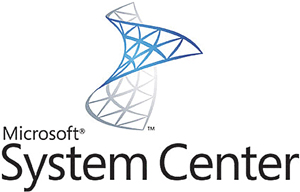
Based on the limited documentation available at press time, Microsoft has published a list of features that are going to be removed. Perhaps the most surprising of these are support for XenServer and for VMware vCenter 4.1/5.1. vCenter 5.5 and 5.8 will be supported, however. Microsoft is also removing support for App-V in favor of template-based application virtualization, and will be doing away with App Controller.
15. Cortana
I have to confess that when Microsoft introduced Cortana for Windows Phone, I initially dismissed Cortana as nothing more than a "me too" feature that was designed to compete with Siri and Google Now. In retrospect, however, Cortana works surprisingly well. I find myself using it constantly to do everything from finding restaurants in unfamiliar cities to reminding me where I parked at the airport.

Although Cortana wasn't present in the Windows 10 Technical Preview, most of the publicly available information (and some code buried within Windows 10) point to the idea that Cortana will be included in Windows 10.
In a way, this completely makes sense because Windows 10 is going to be designed for both desktop and mobile devices, plus it can make PCs more interesting. Mobile users will be able to do the same types of things with Cortana that they can do today. Although desktop users probably won't be able to use Cortana to send a text message, they could still conceivably use Cortana to perform Web queries, send messages or set reminders. It might even be possible to use Cortana to place Skype calls.