Product Reviews
Review: GFI Cloud Takes Systems Management to the Cloud as a Service
IT pros can quickly deploy GFI Cloud, which includes such apps as Vipre and Network Server Monitor, as a subscription service.
Although most software vendors are now providing cloud-based versions of their wares, suppliers of network management software are making the transition slowly. The most obvious example is Microsoft, whose cloud-based management product -- Windows Intune -- does not offer anywhere near the capabilities of the company's on-premises-based System Center management suite.
At the same time, many other providers of systems management and security wares are taking the plunge to the cloud. One such example is GFI Software Development Ltd., which now offers GFI Cloud.
It's easy to be cynical about the idea of moving management software to the cloud. After all, the cloud has become something of an industry buzzword, and just because moving software to the cloud is trendy doesn't mean it's the right thing to do. In the case of management software, however, operating in the cloud makes a lot of sense.
Today, more than ever, users tend to work remotely. Even those users who work on-premises often use consumer-grade computing devices such as tablets and smartphones. A cloud-based management solution can help to pull together desktops, remote laptops and other devices.
The GFI Claim
One big problem that has long plagued network management software is its complexity. Over the years I've tried out a wide variety of network management products, and most take quite a bit of time to deploy, configure and begin using. The GFI Cloud Web site claims you can completely transform your IT management in 10 minutes with GFI Cloud. Given my past experience with network management software, I decided to put this claim to the test.
The Setup Process
For the purposes of this review, I set up a trial subscription to GFI Cloud. The GFI Cloud Web site contains a free trial link. The signup process consisted of working through a relatively simple wizard.
The wizard's first screen asked for some basic information such as an account name, password, and phone number. The next screen asked what services I was interested in. You can choose GFI Vipre Business Online or GFI Network Server Monitor Online. I selected both options. The last step in the process was to download the management agent, which was a simple process.
I liked the registration process. Signing up for the free trial was not overly intrusive. When reviewing cloud-based products I often find vendors will ask for a credit card up-front. If you fail to cancel your trial subscription within the allotted amount of time, you're billed for a full subscription. Worse yet, some of these vendors make it difficult to cancel your trial subscription. The GFI Cloud signup process was like a breath of fresh air. Not only did the company not ask me for a credit card number, I did not even have to provide my address or answer any obnoxious marketing questions.
Getting Started
It took me roughly three minutes to set up a GFI Cloud trial account. Of course, registering for an account is a lot different than having a fully functional management environment, so I was curious to see how long it would take me to configure GFI Cloud to the point that it became truly usable.
When I logged in for the first time, I was taken to the screen shown in Figure 1. The interface is fairly simple. One thing that I liked about it was that GFI doesn't make you guess about what the next step is. The main screen contains a big button that you can click to add computers to your network.

[Click on image for larger view.] |
| Figure 1. This is the screen users see when logging in to GFI Cloud for the first time. |
When you click this button you're taken to a screen that walks you through the agent deployment process. Unfortunately this process is not automated. The screen instructs you to download an agent and install it onto the computers you want to manage. If you opt for the Advanced Install Option, you're presented with the option of downloading a Group Policy-based installation package.
The initial setup process requires you to deploy a management agent to the computer from which you created the management account. The manual agent-deployment process that GFI uses is fine for small networks, but may be more challenging for larger organizations. Hopefully a future release will let IT install it from any computer.
I decided to manually deploy the agent to a handful of VMs rather than attempt to create a Group Policy-based distribution. The systems that I chose to test the agent on were running either Windows Server 2012 or the Windows 8 beta. The system from which I set up the GFI Cloud account was running Windows 7 and received an agent as well.
By the time I finished installing an agent onto each lab system, the managed computers were already showing up on the main screen of the GFI Cloud interface. One of the first things I noticed was one of the computers listed on this screen needed attention. I clicked on the listed computer, and it took me to another screen that detected an antivirus software conflict.
The software needed to remove my existing antivirus software before it could install Vipre Business. The interface provided a button to click to remove the existing antivirus software. But as this was my primary desktop computer, I opted to ignore the error and keep my existing antivirus software because I was only using GFI Cloud for review purposes. This error was not triggered on the lab machines because none of those machines were using antivirus software.
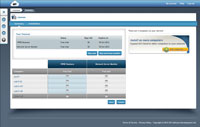
[Click on image for larger view.] |
| Figure 2. |
At this point I clicked on another computer on my network to see what GFI Cloud had to say about it. I received the error message, indicating that the agent was installed but no services were running because the services had not been licensed.
The license summary screen made it easy to apply a free trial license to all of the lab machines that had been provisioned with GFI Cloud agents. Incidentally, there are separate licenses for Vipre Business and for Network Server Monitor.
When I enabled the Vipre Business licenses, it took me to a page that gave me the option of automatically removing any antivirus software that might exist on the managed computers and automatically rebooting those computers if necessary. As I noted, the computers were not running any antivirus software, but if they had been then the automatic removal process would have been handy.
The antivirus portion of the product worked flawlessly. After the Vipre Business service had been installed, the computers on the network immediately registered the new antivirus software and began issuing notification updates.
The GFI Cloud console also confirmed my lab computers were protected. The network monitoring software also worked well. The software immediately detected an issue on one of my lab machines and provided a brief summary of the error. Clicking on the error message provided more detail.
| REDMOND
RATING |
Installation/Configuration:
20% |
8.5 |
Features:
20% |
9.0 |
Ease of Use:
20% |
9.5 |
Administration:
20% |
7.0 |
Documentation:
20% |
10.0 |
Overall
Rating: |
8.8 |
Key: 1: Virtually inoperable or nonexistent 5: Average, performs adequately 10: Exceptional
|
|
|
In this particular case the error was easy to resolve. The Group Policy Client Service was not running on the lab computer. I was able to go to that computer, open the Service Control Manager and start the service. Even so, there were a few things that bothered me about error-message process. For starters, I would have liked to have some text explaining what the error meant and how to resolve it.
GFI's claims about being able to go from nothing to a fully managed network in 10 minutes are on par -- assuming that the network is small. Manually deploying agents takes a couple of minutes for each machine. Deploying the agents via Group Policy would likely make the process a lot more efficient.
GFI Cloud
$12 per year, per computer, per service
GFI Software Development Ltd. | 888-243-4329 | gficloud.com
About the Author
Brien Posey is a 22-time Microsoft MVP with decades of IT experience. As a freelance writer, Posey has written thousands of articles and contributed to several dozen books on a wide variety of IT topics. Prior to going freelance, Posey was a CIO for a national chain of hospitals and health care facilities. He has also served as a network administrator for some of the country's largest insurance companies and for the Department of Defense at Fort Knox. In addition to his continued work in IT, Posey has spent the last several years actively training as a commercial scientist-astronaut candidate in preparation to fly on a mission to study polar mesospheric clouds from space. You can follow his spaceflight training on his Web site.