Redmond Roundup
Data Synchronization Tools Compared
In a field of applications that offers a wide range of functionality, two products shine.
When I travel, I take either my laptop or a netbook -- which doesn't have the space to accommodate a full copy of my data. I also work from my Windows Mobile phone, and I have one other mobile device that I sometimes use. I never know which device I'll be working on while traveling. As such, I find it important to be able to access all of my data on a moment's notice, regardless of which device I'm using. That being the case, I wanted to look at some of the data synchronization products on the market and see how they stack up.
SpiderOak Secure Sync
The first synchronization application that I tried was SpiderOak Secure Sync. Secure Sync is actually a cloud-based backup application that offers synchronization as an extra feature.
Even though file synchronization seems to have been an afterthought, the company has done a good job with its synchronization software. Users are required to use the Secure Sync software to back up any data they want to synchronize. Once backed up, the data can be synchronized between PCs or between a PC and an external storage device. SpiderOak offers versions of its software for Windows, Linux and Mac OS X, so it's possible to share and synchronize files across platforms.
The installation process is easy and makes use of a standard setup wizard. Once installation completes, you're asked to set up a Secure Sync account. The entire process of downloading and installing the software and setting up the account takes less than five minutes.
One of the things I liked about setting up Secure Sync was that the software initially provides you with a free account. The free account comes with 2GB of space and can be used for life. This free account provides you with full access to all of the SpiderOak software's features, including file backup and sync. There's also a sharing feature, which allows you to give others access to a subset of the files you've backed up.
SpiderOak pricing is based on the amount of space you use. Pricing is set at $10 per month or $100 per year for every 100GB of space leased. Although the software is designed to retain every version of each file that has been backed up, the software only backs up the portion of each file that has changed, rather than backing up the entire file. This makes the backup process more efficient and reduces storage costs.
Secure Sync doesn't seem to offer any traditional documentation for its product, but it does have a series of video-based tutorials on its Web site. These tutorials are more than adequate because the Secure Sync software is fairly intuitive. Figure 1 shows what the backup interface looks like. As you can see, SpiderOak has tried to make the backup process easy for end users, but those users wanting more control over the data that's backed up can click the Advanced button to access a hierarchical view of the file system and select the individual resources that they want to back up.

[Click on image for larger view.] |
| Figure 1. The SecureSync backup interface is intuitive. |
2BrightSparks SyncBackPro
The next file synchronization application I tried was SyncBackPro from 2BrightSparks. Like Secure Sync, SyncBackPro is primarily a backup application that also happens to have a synchronization feature. The similarities end there, though. Unlike SpiderOak, 2BrightSparks does not offer cloud-based storage.
All in all, I found SyncBackPro easy to use. The user interface is well-executed and completely intuitive. If you end up needing help, 2BrightSparks provides a comprehensive user manual that's nearly 400 pages long.
Whether you want to perform a backup or synchronize your data, you start by creating a profile. A single screen offers the option of performing a backup; synchronizing two datasets, using a two-way synchronization; or mirroring a dataset, a one-way synchronization.
There's also a Group option that allows you to group multiple profiles together so they can be assigned to the same schedule.
The scheduling is the one thing I didn't like. Don't get me wrong; it works fine. What I didn't like was that synchronizations must be scheduled. The software doesn't detect changes to the datasets and perform real-time synchronizations on an as-needed basis. It's possible, however, to schedule synchronizations to occur frequently enough that it's almost like having a real-time synchronization feature.
By far, my favorite SyncBackPro feature is the simulation. This feature allows you to perform a trial run of your backup or synchronization profile without moving any data. That way you can find out about any mistakes you might have made before putting any data at risk. You can see the results of such a simulation in Figure 2.
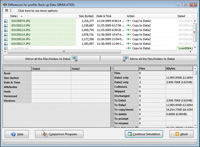
[Click on image for larger view.] |
| Figure 2. SyncBackPro lets you simulate a synchronization before executing it. |
It's hard to argue with the price of a SyncBackPro license. A single license sells for a mere $49.95, with upgrade licenses priced at $19.95. 2BrightSparks also offers a light version of the software called SyncBackSE that's available for $30.
Grig Software Synchronize It!
Another synchronization application that's worth looking into is Synchronize It! from Grig Software. Unlike Secure Sync and SyncBackPro, I consider Synchronize It! to be a true synchronization utility rather than a backup application with some synchronization features built in.
Synchronize It! is jam-packed with so many features that listing them all here would be next to impossible. Sadly, though, Grig has implemented these features in a less-than-intuitive way. I found Synchronize It! to have a notable learning curve. To give you a better idea of what I'm talking about, take a look at Figure 3. Toward the bottom of this cluttered dialog box, you'll notice an Action drop-down list. The available actions include: Synchronize, Update Target, Backup and Duplicate.

[Click on image for larger view.] |
| Figure 3. Synchronize It! has features that initially appear to be identical to each other, but have key differences. |
In my opinion, Update Target, Backup and Duplicate all sound like different phrases for the same basic operation, but in Synchronize It! this is not the case. After wading through the extensive online help files, I was able to determine that there are some critical differences between these features.
I wish the UI would do a better job of explaining what these differences are. Anyone who accidentally picks the wrong action could be in for a rude surprise, because the Backup and Duplicate options will delete any files that exist solely in the target folder. To be fair, though, Synchronize It! does provide a preview of the outcome of the operation you're about to perform. Still, I can't help but wonder how many people have fallen victim to not paying attention to what the preview screen is showing them. After all, it seems a little weird to think that a backup operation would cause data loss, and yet that's exactly what my preview screen displayed when testing the product.
Indeed, a Grig support official says the names of some of the Synchronize It! operations are misleading and that Backup mode really isn't what some users might think it would be.
"Duplicate mode is designed to duplicate the source folder on target, so it deletes everything not found in the original path," the official says. "With Backup mode, there's a little confusion. [We] have chosen the name for this mode wrong, and now it's too late to change. The actual mode fitted for regular backup is the Update Target mode."
Synchronize It! isn't a bad application, but the interface needs some work. However, the product does have an impressive set of features. You can synchronize data sources, and there are many options for comparing data using various methods. Although Synchronize It! isn't an IT security product, I think that some of the comparison features may be handy to security professionals, especially because diffing is a technique commonly used to track malware.
A license for Synchronize It! sells for $19, with volume discounts available. Grig Software also offers bundles that include Synchronize It! and a companion product named Compare It! for $39.
ZumoDrive
Although primarily marketed as a consumer application, ZumoDrive seems to be the most practical of the synchronization applications that I reviewed.
ZumoDrive is a cloud-based storage application that allows data to be synchronized across PCs and mobile devices. Currently, there are versions of ZumoDrive for Windows, Mac OS X and Linux, as well as for the iPhone.
What I like about ZumoDrive is that it integrates seamlessly into Windows. Figure 4) shows ZumoDrive has mounted as a network drive. This means you can use the data on the shared drive as if it were stored locally.

[Click on image for larger view.] |
| Figure 4. ZumoDrive mounts seamlessly as a network drive. |
Of course, sometimes Internet connectivity simply isn't available. As such, it's possible to use shortcut menu options to tell ZumoDrive to keep local copies of certain files. This is handy if you need to ensure you have copies of specific documents, music or photos available while you're on the go.
ZumoDrive provides more than cloud-based storage. The service also allows for file sharing, browser-based file access and, of course, synchronization between multiple devices.
As with most cloud-based services, ZumoDrive's pricing is subscription-based. The company offers a free 1GB plan so you can try the product. The free plan can be extended to 2GB if you work your way through the ZumoDrive Dojo. The Dojo is a sort of online tutorial that teaches you how to perform various tasks using ZumoDrive. As you master each task, you're rewarded with additional free storage space. The Dojo seems to take the place of traditional documentation.
For users requiring more than 2GB of storage space, subscription prices range from $2.99 per month for 10GB to $79.99 per month for 500GB.
My only complaint about ZumoDrive has to do with the company's Web site. Although ZumoDrive claims to work on platforms other than Windows, I was unable to locate download links for anything other than the Windows version. As I said earlier, though,
ZumoDrive is marketed as a consumer application, so it could be that the company has tried to make things easy on its customers by automatically detecting the OS version and providing the appropriate version of the software for download.
Wuala
Like ZumoDrive, Wuala is a cloud-based storage application. As with all of the other applications I've reviewed, the installation process is simple. Given that Wuala uses cloud-based storage, you're required to create a free account, which comes with 1GB of space. You can earn an extra 250MB of free storage for every friend you invite to join Wuala, up to a maximum of 3GB.
As you'd expect, Wuala's pricing model is subscription-based. Prices range from $25 per year for 10GB to $1,000 per year for 1TB. One particularly unique aspect of Wuala's pricing model is that the company allows subscribers to trade local storage for online storage. The amount of online storage space that you receive in return for your trade is based on the amount of time that you're online. For example, if you trade in 100MB of local storage space and you're online 75 percent of the time, you'll receive 75MB of free online storage.
In case you're wondering why Wuala is interested in trading storage space, it's because the Wuala app is based on grid-storage technology. Data resides in an encrypted state on other subscribers' hard drives. This approach is similar to that used by torrents, which is why the price for storage is so inexpensive.
So what about features? As you can see in Figure 5, the Wuala interface is pretty simple. As such, it doesn't include any true file-synchronization features. Instead, the software is primarily designed for backing up and restoring applications, and for remote access to files.

[Click on image for larger view.] |
| Figure 5. Wuala works similarly to a torrent application. |
Everything considered, I found Wuala to be light on features, although I did like that the software offers cross-platform compatibility for Windows, Mac OS X and Linux. The user guide was only five pages long, but seemed to cover everything in an adequate manner.
| REDMOND
RATING |
|
Symantec Enterprise Vault |
Autonomy (ZANTAZ) EAS |
Mimosa NearPoint |
Autonomy (ZANTAZ) EAS |
Mimosa NearPoint |
Installation:
20% |
10 |
10 |
10 |
10 |
10 |
Features:
20% |
10 |
8 |
10 |
10 |
5 |
Ease of use:
20% |
8 |
10 |
6 |
10 |
10 |
Administration:
20% |
10 |
9 |
6 |
10 |
10 |
Documentation:
20% |
7 |
10 |
8 |
7 |
8 |
Overall
Rating: |
9.0 |
9.4 |
8.0 |
9.4 |
8.6 |
Key: 1: Virtually inoperable or nonexistent 5: Average, performs adequately 10: Exceptional
|
|
|
Focus on Features
Although each of the applications reviewed here is designed to make data available in alternate locations, the applications could not be more different from one another. Therefore, when selecting a synchronization application, it's more important to choose an application that offers features that meet your needs, rather than the application with the highest score.
SpiderOak Secure Sync
Price: $10 per month or $100 per year for every 100GB of space leased SpiderOak Inc. | 847-564-8900 | www.spideroak.com
2BrightSparks SyncBackPro
Price: $49.95; upgrade license $19.95
2BrightSparks | 65-9833-2103 | www.2brightsparks.com
Grig Software Synchronize It!
Price: $19; volume discounts available
Grig Software | 952-646-5747 | www.grigsoft.com
ZumoDrive
Price: 1GB to 2GB free; $2.99 per month for 10GB to $79.99 per month for 500GB
Zecter Inc. | 650-685-6275 | www.zumodrive.com
Wuala
Price: $25 per year for 10GB to $1,000 per year for 1TB
Caleido AG | 41-43321-8416 | www.wuala.com