Product Reviews
A Great Discovery
NetSupport DNA can be challenging to get up and running, but performs extremely well once installed.
It seems that IT pros constantly must do more with less. Thankfully, network management products make it possible to automate many of the tasks that used to be manual, thus freeing IT staff to work on other things. With so many network management products on the market, it can be tough to decide which one to invest in. That being the case, I decided to take NetSupport DNA for a test drive.
Installation
I'll admit that installing NetSupport DNA was something of a challenge. Most of my difficulties centered around the SQL database. The installation wizard clearly explains that you must install either SQL Server or SQL Server Express. It also goes on to say that the installer includes the minimum prerequisites-but that the Microsoft SQL Server Desktop Engine isn't supported on Windows Vista and later, so you'll either have to download and install SQL Server Express or use a remote SQL Server.
Because I was installing NetSupport DNA on Windows Server 2008, I decided to download and install SQL Server Express. Still, NetSupport was not able to detect the presence of SQL Server Express. I was up against a deadline, so I didn't go to great lengths to troubleshoot the problem-for all I know, it may have been something simple. Instead, I removed SQL Server Express and installed SQL Server 2005 SP2. The setup wizard didn't automatically detect my SQL Server installation, but once I provided setup with the server name, it found the database server and I was able to continue the installation process.
My only other problem with the setup process was in regard to the way that setup asks for a set of administrative credentials. The wizard asks for a set of credentials that can be used to create the necessary database on the SQL Server.
Setup automatically populated the Admin User Name field, but it did so incorrectly. I didn't catch the incorrect admin user name the first time that I attempted to install the product. What I found was that setup doesn't bother to check the validity of the credentials that you enter. Instead, it goes through the rest of the installation process, and then crashes at the very end because it can't update the database.
When I attempted the installation again, though, I caught on to what was going on and was able to install NetSupport DNA without any issues.
Client Discovery
As you'd expect, NetSupport must perform an initial discovery process before you can use it to manage computers on your network. I found the discovery process to be intuitive. I opted to perform the discovery process by entering an IP address range. The entire discovery process only took a few seconds to complete.
What impressed me most was how much of my network NetSupport DNA was able to discover. For example, some of my computers are in a department called Lab, while others are in a department named Production. Lab and Production are the names of the domains on my network. The thing I found interesting is that the Lab and Production domains are in completely separate Active Directory forests, and there's no trust between the two forests. Even though I ran NetSupport on a server in the Lab forest, it was able to discover most of the computers in my Production forest.
The discovery process is only the first step in preparing to manage the computers on your network. The second step is to deploy the DNA client to the computers that you want to manage. The DNA client is an agent that's used to facilitate communications between the computers on the network and the NetSupport Server. Once computers have been discovered, you can select the computers to which you want to deploy the client component, and then click the Deploy button.
As I mentioned, there were a few computers that the discovery process couldn't initially detect. Although I got around the problem by disabling the firewall on those machines, this wouldn't have been a good solution in a real-world situation. Discovery isn't a requirement for deploying the DNA client, however. NetSupport offers a stand-alone client that can be deployed manually through a log-in script or even through a Group Policy setting. Incidentally, NetSupport also offers a DNA client for Linux machines.
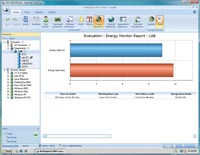
[Click on image for larger view.] |
| Figure 1. You can keep track of how much power the computers on your network are consuming. |
Hardware Inventory
One of NetSupport DNA's primary functions is to collect a hardware inventory. Initially, this was just a checklist item for me because inventory collection is a standard feature in so many network management applications. As I began experimenting with the hardware inventory feature, though, I found something that I really liked.
NetSupport DNA doesn't just report a computer's hardware inventory: It tracks how a computer's hardware changes over time.
Energy Monitor
Energy monitoring is one of those features that I never knew I needed but I'm glad NetSupport DNA includes. Over the last couple of years, energy costs have risen significantly, and all indicators point to energy costs
skyrocketing in the not-too-distant future. Knowing exactly how much power each computer is consuming allows the IT staff to figure out ways of using computers more efficiently, and will hopefully help cut power bills.
What makes this interface so cool is that I can look at energy consumption during work hours and also during non-work hours (see Figure 1).
Additionally, you have the option of making the report more granular by looking at the energy consumption for an individual department or even for an individual computer.
Internet Metering
Although I've always been opposed to Internet censorship of any kind, there's no denying that Internet metering in the workplace is a must. Visits to non-work-related Web sites can lead to everything from lost productivity to malware infections to civil litigation. Fortunately, NetSupport DNA has a rather nice Internet-metering feature built in.
The Internet-metering component automatically tracks the Web sites that are visited by network users. This screen gives you the option of restricting any site that you deem inappropriate.
The Query Feature
A final noteworthy feature is Query. Essentially, this allows you to perform queries against the data that NetSupport DNA collects. There are quite a few built-in queries, and you have the ability to create custom queries.
I found the Query feature to work well, but it was one of the less-intuitive portions of the interface. I also found that sometimes the query results weren't completely up-to-date.
| REDMOND RATING |
|
Installation: 20% |
6.0 |
|
Features: 20% |
10 |
|
Ease of Use: 20% |
7.0 |
|
Administration: 20% |
10 |
|
Documentation: 20% |
9.0 |
|
Overall Rating: |
8.4 |
Key: 1: Virtually inoperable or nonexistent 5: Average, performs adequately 10: Exceptional | | |
Last Words
I found NetSupport DNA to be a solid product. I had a few issues with the installation, but I was able to work through those issues relatively quickly without having to call technical support. Once the software was up and running, it performed flawlessly.
As I stated at the beginning of this review, there are countless network management products on the market. That being the case, I tend to judge a network management application by its feature set, reliability, ease of use and price. NetSupport DNA had all of the basic features covered and included numerous additional features-far too many to even mention them all. For the most part, I also found NetSupport DNA to be intuitive and easy to use. NetSupport DNA comes in six models, which range from an entry-level pack for $24.78 to the highest-end pack for $74.34. There's an option to purchase annual maintenance for 20 percent of the license cost.
NetSupport DNA
Pricing starts at $24.78 for an entry-level package
NetSupport Ltd.
888-665-0808
www.netsupportdna.com
About the Author
Brien Posey is a 22-time Microsoft MVP with decades of IT experience. As a freelance writer, Posey has written thousands of articles and contributed to several dozen books on a wide variety of IT topics. Prior to going freelance, Posey was a CIO for a national chain of hospitals and health care facilities. He has also served as a network administrator for some of the country's largest insurance companies and for the Department of Defense at Fort Knox. In addition to his continued work in IT, Posey has spent the last several years actively training as a commercial scientist-astronaut candidate in preparation to fly on a mission to study polar mesospheric clouds from space. You can follow his spaceflight training on his Web site.