Posey's Tips & Tricks
Office 2019: Meet the New Office, Same as the Old Office
While testing out the Office 2019 preview, Brien noticed something unexpected: Office 2019 seems nearly indistinguishable from Office 2016.
Recently, I downloaded the preview release of Microsoft Office 2019. My plan for this column was to write about all of the cool new features that we can expect in the next Office release.
However, things played out quite a bit differently than expected.
One of the things that I had noticed leading up to the Office 2019 release is that the list of new features was really short. For example, I had read that Word was supposed to get a new dark-colored theme, an improved text-to-speech feature and various accessibility improvements.
Think about that one for a moment. Previous versions of Office have included some really impressive new features, but the new features that had been disclosed for Word 2019 are basically just eye candy.
Upon reading about the new features for the first time, I assumed that one of two things was happening. One was that Microsoft had focused most of its attention on the other Office applications, not Word.
With that in mind, I turned my attention to PowerPoint. The information that I had received indicated that PowerPoint would be getting some new zoom capabilities and better support for 3-D images. There were similarly brief descriptions for other Office applications. Outlook, for example, was said to be getting new contact cards, support for @mentions and a new focused Inbox feature. Needless to say, the theory that Microsoft had decided to focus on something other than Word was incorrect.
The other possibility that I thought of was that more new features were coming, but Microsoft was not yet ready to disclose those features. While there may be a few extra Office 2019 features that weren't initially disclosed, I still have not heard about anything new that is particularly noteworthy.
Despite the lackluster list of new features, I still wanted to take the time to explore Office 2019 and write about what is new. After all, I have done that for most of the Office versions that have been released over the last 20 years. As I poked around in Office 2019, however, I began to notice something: Office 2019 seemed nearly indistinguishable from Office 2016.
To show you what I mean, take a look at Figure 1. The toolbar on top is Word 2019. The toolbar on bottom is Word 2016. The only really obvious difference between the two is that Word 2019 is missing the Dictate icon, but I am guessing that this is because it is running on a virtual machine with no sound card.
 [Click on image for larger view.] Figure 1: The top toolbar is Word 2019, and the bottom toolbar is Word 2016.
[Click on image for larger view.] Figure 1: The top toolbar is Word 2019, and the bottom toolbar is Word 2016.
Other Office applications proved to be just as similar to their Office 2016 counterparts. So what's going on?
As I dug a little bit further into the mystery, I began to notice a few things. I got my copy of Office 2016 through my Office 365 subscription. As you can see in Figure 2, when I launch PowerPoint, the splash screen indicates that I am launching PowerPoint Office 365, not PowerPoint 2016.
 Figure 2: This is how Office 2016 shows up on my system.
Figure 2: This is how Office 2016 shows up on my system.
So with that said, take a look at Figure 3, and you will see what the PowerPoint splash screen looks like in Office 2019. As you can see in, Microsoft makes a clear distinction between Office 365 and Office 2019.
 Figure 3: This is how Office 2019 is displayed.
Figure 3: This is how Office 2019 is displayed.
So let's take things one step further. If you look at Figure 4, you can see that my Office 365 installation is running version 1809.
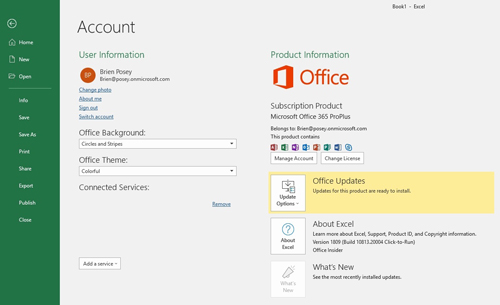 [Click on image for larger view.] Figure 4: Office 365 is currently version 1809.
[Click on image for larger view.] Figure 4: Office 365 is currently version 1809.
However, Figure 5 shows that Office 2019 is also version 1809, but with a slightly higher build number.
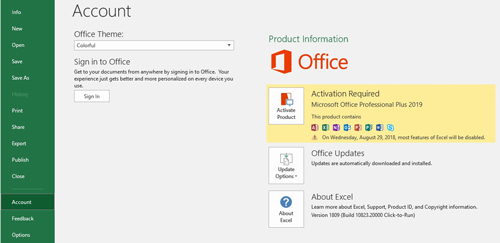 [Click on image for larger view.] Figure 5: Office 2019 is also version 1809.
[Click on image for larger view.] Figure 5: Office 2019 is also version 1809.
I have not been able to find any sort of official confirmation of what is going on, but I can only assume based on my observations that the version of Office that you get with Office 365 is, essentially, Office 2019. It seems that perhaps Microsoft has kept Office 365 up to date with new features, and that Office 365 subscribers already have all the Office 2019 goodies.
If anyone has definitive confirmation of this, please comment below. I would love to know for sure that this is what is going on.
About the Author
Brien Posey is a 22-time Microsoft MVP with decades of IT experience. As a freelance writer, Posey has written thousands of articles and contributed to several dozen books on a wide variety of IT topics. Prior to going freelance, Posey was a CIO for a national chain of hospitals and health care facilities. He has also served as a network administrator for some of the country's largest insurance companies and for the Department of Defense at Fort Knox. In addition to his continued work in IT, Posey has spent the last several years actively training as a commercial scientist-astronaut candidate in preparation to fly on a mission to study polar mesospheric clouds from space. You can follow his spaceflight training on his Web site.