Posey's Tips & Tricks
My First Impressions of the Edge Browser
While it's still a work in progress, there's a lot to love with Microsoft's new Web browser.
By now you have no doubt heard that Windows 10 is going to ship with a brand new Web browser officially called Microsoft Edge (the early code name was Spartan). Some in the media have said that the Edge browser marks a fresh start for Microsoft. Others have suggested that Edge is really nothing more than Internet Explorer rebranded. So far I have not weighed in on the debate, because I wanted to take some time to really get a feel for the new browser prior to writing about it. Now that some time has passed, I wanted to use this opportunity to share my thoughts on Edge for the first time.
First off, let me say that in the current Windows 10 preview build, Microsoft Edge has not replaced Internet Explorer. Both browsers still exist, and it seems likely that there will be a transition period before Microsoft completely pulls the plug on Internet Explorer. Figure 1 shows Internet Explorer (right) and Edge(Left) running side by side.
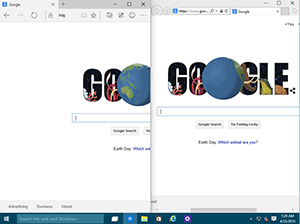 [Click on image for larger view.] Figure 1. Internet Explorer still exists in the current Windows 10 preview build.
[Click on image for larger view.] Figure 1. Internet Explorer still exists in the current Windows 10 preview build.
Some have suggested that the name Edge is supposed to reflect the idea of a "sparse," lightweight browser. For the most part, I think that this description is fitting. If you look at Figure 2, you will notice that there are a few simple icons that run along the top of the browser interface.
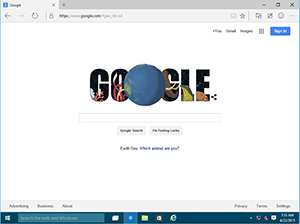 [Click on image for larger view.] Figure 2. This is what the Microsoft Edge browser looks like.
[Click on image for larger view.] Figure 2. This is what the Microsoft Edge browser looks like.
The left side of the browser contains the familiar back, forward, and refresh buttons. These buttons are larger than they were in Internet Explorer and seem to be a good fit for small screens, the visually impaired, and for touch screen devices.
The center of the interface contains the address bar and the browser tabs are displayed just above the address bar. The right side of the screen contains several icons, primarily related to favorites, reading lists, and feedback.
So what do I think about the new browser? Well, I found it to be painfully slow for some sites, but I am not really worried about that. This is an early preview release and I have no doubt that the browser will be faster in the final release.
Performance issues aside, there are some aspects of the Edge browser that I really like. For starters, the Settings screen has been cleaned up and only a small subset of the Internet Explorer settings are displayed, as shown in Figure 3. The Settings screen also appears to have been optimized for touch screen devices.
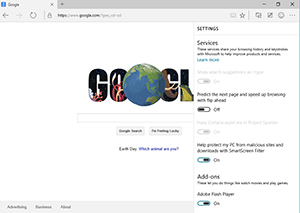 [Click on image for larger view.] Figure 3. The Settings screen has been touch optimized.
[Click on image for larger view.] Figure 3. The Settings screen has been touch optimized.
As I looked through the Settings screen, there was one option in particular that caught my attention. There is an option to predict the next page and speed up browsing with flip ahead. Enabling this feature probably won't be a smart idea for those on mobile devices with limited data plans or for those who have really slow connections, but for everyone else I think that the feature has the potential to improve the browsing experience. I will be curious to see how this feature plays out in the final release.
Another thing that I like about Edge is that the Favorites, the browsing history, the reading list, and the downloads all appear through a single interface, as shown in Figure 4. I think that by doing so, Microsoft has done a really good job of making this information more accessible.
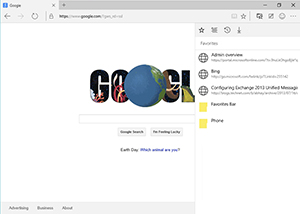 [Click on image for larger view.] Figure 4. History, Downloads, Reading Lists, and Favorites are now accessible in one place.
[Click on image for larger view.] Figure 4. History, Downloads, Reading Lists, and Favorites are now accessible in one place.
Perhaps my favorite new feature in Edge is Web Notes. This feature allows you to mark up a Web page. You can doodle, highlight, add notes, etc. I really didn't expect to be able to use this feature on a non-touch screen device, but it works surprisingly well. I am looking forward to spending some more time getting to know this feature, but for right now you can see in Figure 5 how I have defaced a Web page.
 [Click on image for larger view.] Figure 5. Web Notes allow you to mark up a Web page.
[Click on image for larger view.] Figure 5. Web Notes allow you to mark up a Web page.
Edge also features a new reading mode. I can't begin to tell you how much I love this feature. Reading mode takes a Web page, displays the text and images in an easy to read format, while getting rid of ads and other distractions. My hope is that advertisers do not eventually find a way to circumvent this capability.
Overall, I am really impressed with Microsoft's newest browser. I think that Edge is exactly what a browser should be, and I think that it will work well on both desktop and touch screen devices. Sure, Microsoft has some kinks to work out, but I think that when Microsoft Edge is eventually released it will be awesome.
About the Author
Brien Posey is a 22-time Microsoft MVP with decades of IT experience. As a freelance writer, Posey has written thousands of articles and contributed to several dozen books on a wide variety of IT topics. Prior to going freelance, Posey was a CIO for a national chain of hospitals and health care facilities. He has also served as a network administrator for some of the country's largest insurance companies and for the Department of Defense at Fort Knox. In addition to his continued work in IT, Posey has spent the last several years actively training as a commercial scientist-astronaut candidate in preparation to fly on a mission to study polar mesospheric clouds from space. You can follow his spaceflight training on his Web site.