News
Microsoft Outlines New Office 2016 and Office for Windows 10 Products To Come
Microsoft shared some details today about its upcoming Office releases.
The company's next flagship productivity suite product will be called "Office 2016." It's planned for release sometime in the "second half" of this year. This Office 2016 product is the traditional installed suite of applications consisting of Excel, PowerPoint and Word, which is designed for use with a keyboard and mouse.
In addition, Microsoft announced a forthcoming "Office for Windows 10" release that will consist of "touch-optimized versions of Word, Excel, PowerPoint, OneNote and Outlook." Windows 10 is currently released at the preview stage. Testers of Window 10 can expect to see the new Office for Windows 10 apps when Microsoft releases a Windows 10 technical preview "in the coming weeks," according to Microsoft's announcement today. A general product release of Office for Windows 10 apps is planned for "later this year."
Presumably, Microsoft will still retain its Office Online apps, formerly known as Office Web Apps, which are designed to run in a browser. The company also makes Mobile Office apps for Android smartphones, iPhones and Windows Phone devices, as described at this page. Microsoft intends to eventually replace its Windows Phone operating system with Windows 10, so it's possible that the Mobile Office app for Windows Phone devices will see some sort of evolution.
Office for Windows 10
Office for Windows 10 apps will be available for free and will arrive preinstalled on "phones and small tablets," according Microsoft's announcement. It's not quite clear from the announcement if they will be free for other kinds of devices, though, such as PCs, although they will be available for download via the Windows Store.
Microsoft described these Office for Windows 10 apps as "universal apps," which means that the same code runs on devices of different sizes. Universal apps can run on the forthcoming Microsoft Surface Hub with its 84-inch display, which was announced during Microsoft's Windows 10 event in Redmond, Wash. on Wednesday, or they can run on devices with small, smartphone-size screens.
There will be some new and enhanced features in Office for Windows 10 apps, according to the announcement. A new "Insights for Office" feature in Word will deliver online resources, which are described as "images, web references and definitions," when a user is viewing a document in Word's Read mode. Microsoft also has enabled the selection of multiple cells in Excel via touch. PowerPoint will have "ink tools" for annotating slides "in real time" during presentations. A demo of these new features, and others such as copy formatting using a pen tool, can be found in this Microsoft Office Mechanics video.
Universal App Demos
At the Redmond event, Joe Belfiore, corporate vice president of the Operating Systems Group, showed off the touch capabilities of universal apps, including the new Office for Windows 10 apps.
The Office for Windows 10 universal apps support Microsoft's traditional ribbon menu design. There will be a "reflow mode" that enhances the viewing of documents on smartphones and small tablets, Belfiore explained. He described reviewing Word documents on smartphones as a "nearly no compromise experience" compared with a reviewing documents on a larger device.
Animations in PowerPoint will be hardware enabled, Belfiore added, although he didn't explain what device specs might be required to optimize the experience. The new Office for Windows 10 apps will support wireless printing, he said. The Outlook mail app will be based on the Word engine when writing e-mails. Microsoft also has devised a way to manage e-mails via touch, so that a left swipe will delete e-mails, while a right swipe will flag messages.
In addition, Belfiore showed how a new Microsoft touch-enabled Windows 10 Photo app can run on different-size devices with a high degree of fidelity (see screenshot) because it's a universal app.
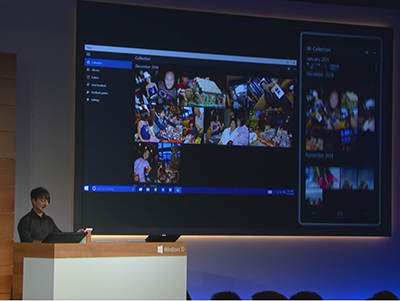 [Click on image for larger view.]
Belfiore demos new Photo universal app at Windows 10 event. Source: Microsoft Webcast of January 21.
[Click on image for larger view.]
Belfiore demos new Photo universal app at Windows 10 event. Source: Microsoft Webcast of January 21.
Microsoft's new Photo app will avoid showing duplications between what's stored on a device and in the cloud via an aggregation feature. Photos will get automatically enhanced, if that's wanted. For instance, the new Photo app includes an anti-red eye feature. There's also a feature that automatically generates photo albums, Belfiore said.
About the Author
Kurt Mackie is senior news producer for 1105 Media's Converge360 group.