News
Microsoft Adds Per-User Software Assurance and VDA Licensing for BYOD Scenarios
Microsoft has established new per-user licensing options for its Windows Software Assurance (SA) and Virtual Desktop Access (VDA) licensing plans.
Previously, those licensing programs were per-device based, which could make the licensing a bit tricky to contemplate for organizations trying to use noncorporate devices to access Windows at work in a sort of "bring-your-own-device" (BYOD) kind of scenario. Microsoft still offers those per-device SA and VDA plans, but it has now added per-user plans for its volume licensing customers. Organizations qualifying to use Microsoft's volume licensing plans need to have more than 250 computers under license.
The new per-user SA and VDA plans are restricted to using Windows 7 or Windows 8/8.1 Pro or Enterprise Editions. Windows SA licensing confers the rights to use the Enterprise Edition of the latest Windows release, as well as downgrade rights.
Under the per-user plans, the operating system can be installed locally, on virtual desktop infrastructure or on Windows To Go thumb drives. Windows To Go is Microsoft's portable desktop solution for mobile workers or for those who share a desktop computer, allowing them swap in a provisioned desktop by simply plugging a flash drive into a PC. The tablet devices used with this per-user licensing are required to have diagonal screen sizes of 10.1 inches or less.
Beyond those restrictions, the per-user SA and VDA plans both allow installation of Windows on an unlimited number of devices. It frees IT pros from having to track licenses across devices and opens up BYOD scenarios.
Organizations wanting to use SA or VDA with per-user licensing need to be enrolled into one of the following agreements or licensing plans:
- Enterprise Agreements
- Enterprise Agreement Subscriptions
- Microsoft Products and Services Agreements
- Select or Select Plus licensing or
- Enrollment for Education Solutions plans.
There's also a "Windows SA per User Add-on" option for organizations already having the per-device licensing. It will let them upgrade the licensing to use Windows on a per-user basis.
Microsoft's new per-user SA and VDA licensing seems to have arrived with little-to-no fanfare from the company. A Forrester Research blog post describing the new plans indicated that they were rolled out on Oct. 31, 2014, but there doesn't seem to have been any well publicized Microsoft announcement of them.
Licensing School, a U.K.-based consultancy on Microsoft software licensing, indicated that the new per-user licensing would be available on Dec. 1, 2014.
Duncan Jones, an analyst with research and consulting firm Forrester Research, noted in that blog post that Microsoft's addition of per-user SA and VDA licensing could make BYOD and virtual desktop infrastructure support a new consideration for CIOs. They may have been turned off previously by Microsoft's licensing complexities, including the Companion Subscription License (CSL), which allowed BYOD rights for up to four personal devices. Jones suggested that some of those technology licensing agreements (TLAs) would not be needed with the new per-user licensing:
Previously Microsoft tried to discourage customers from using virtual desktop infrastructure (VDI) on top of rival operating systems by applying complex licensing rules involving various TLAs such as RUR, VDA and CSL (which I’m not going to explain here, because they are, thankfully, no longer needed). The USL (User Subscription Licensing) is far simpler -- clear Windows licensing replacing translucent frosted glass, so to speak.
Microsoft has published a document (PDF) that briefly summarizes these new per-user options. The document includes the following table comparing the per-user and per-device licensing options:
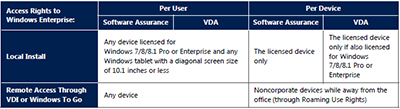 [Click on image for larger view.]
Table showing Windows Enterprise licensing rights under per-user and per-device Software Assurance and Virtual Desktop Access (VDA) plans. Source: Microsoft.
[Click on image for larger view.]
Table showing Windows Enterprise licensing rights under per-user and per-device Software Assurance and Virtual Desktop Access (VDA) plans. Source: Microsoft.
About the Author
Kurt Mackie is senior news producer for 1105 Media's Converge360 group.