In-Depth
System Center Operations Manager: Management Packs Go Deep
The new System Center feature plugs in monitor infrastructure and apps in real time.
Microsoft System Center 2012 R2 Operations Manager now lets IT pros monitor the state of their on-premises datacenters, hybrid clouds and pubic cloud environments because the latest release is designed to integrate with another component of the platform: Virtual Machine Manager. Consequently, experts say Operations Manager has become a viable management platform for monitoring everything from data protection to application tiers and even for tracking and reporting on business service levels.
Facilitating the ability to monitor various components of the infrastructure and application stacks, the number of Operations Manager management packs is on the rise, thanks to its extensible framework. Several new management packs appeared at the recent TechEd conference in Houston. Companies adding new management packs for Operations Manager include BlueStripe Software, Hewlett-Packard Co., Savision B.V. and Veeam Software.
Operations Manager management packs extend the functionality of the console, while System Center agents can add capabilities provided by other tools. For example, while Veeam has offered a management pack for VMware vSphere for some time, the data protection software vendor demonstrated a management pack for Operations Manager at TechEd, slated for release this quarter. Within Operations Manager, the new Veeam Management Pack version 7 for System Center offers a common dashboard. It provides monitoring, capacity planning and reporting for organizations using Veeam Backup & Replication.
With the new management pack, Operations Manager administrators can manage both their vSphere and Hyper-V environments together. In addition to offering deeper visibility into both hypervisors within a given infrastructure, the new Veeam Management Pack provides contextual views using color-coded heat maps for viewing various metrics and it provides real-time data feeds (see Figure 1).
 [Click on image for larger view.]
Figure 1. Veeam heat maps monitor host CPUs, clusters, storage memory and all virtual machines.
[Click on image for larger view.]
Figure 1. Veeam heat maps monitor host CPUs, clusters, storage memory and all virtual machines.
The new management pack also lets administrators manage the Veeam Backup & Replication for Hyper-V platform, among other things determining if, and when, a host or virtual machine (VM) is at risk of running out of storage capacity, says Doug Hazelman, the company's vice president of product strategy. "We provide views on networking, storage, heat maps -- the smart analysis monitors, as we call them," Hazelman says. "This is something you don't see in general in System Center."
If memory pressure is too high on a specific VM, the Veeam Management Pack can analyze the environment such as host metrics, the properties of the VM, whether it's configured with too little memory. Or, perhaps the host has exhausted its resources, so a dynamic recommendation is provided. While administrators typically default to the Windows Task Manager to determine gauge utilization of CPU, memory and other common resources on a physical server, Hazelman points out that the common utility isn't designed to do so for VMs. The Veeam Task Manager addresses that.
"With the extensible [Operations Manager] framework, we can embed our own code and can be launched in context in System Center," Hazelman says. "It's effectively Veeam Task Manager for Hyper-V, as it shows what every VM is doing and it refreshes utilization every three seconds. Because of the way it's architected, [Operations Manager] can't do that, it would just buckle."
While Veeam is among the leading providers of data protection suites for backing up VMs, there are a number of new backup and recovery Operations Manager management packs. The new HP Data Protector Management Pack provides centralized management of performance and availability of the new HP Data Protector 9.0. It provides real-time alerting and event management and because it comes out of the HP Autonomy division, it offers discovery and the ability to view the status of all clients and mobile devices in an environment.
"If you're in System Center Operations Manager, you can drill down pretty fast to determine the cause of a problem or check out a server cell, or a client to see its status," says Luigi Danakos, an HP Autonomy technical marketing manager. "It allows you to use one less tool for quick information. If I have to check a backup, I don't want to log in to this tool and that tool, if I'm already in [Operations Manager], I want to be able to see my status and see if there are any issues I need to address or send down to something else."
Vision Solutions Inc., known for its data protection wares, also has long offered a Operations Manager management pack for its Double Take Move VM migration tool, which is now certified for use with System Center 2012 R2 via its System Center Integration Toolkit. The company recently inked a new partnership with Microsoft to offer DoubleTake Move to migrate workloads to the cloud OS platform. Vision Solutions is providing integration with the Microsoft Windows PowerShell-based Migration Automation Toolkit, which Microsoft doesn't technically support, even through it developed it, says Tim Laplante, Vision Solutions director of product strategy.
Business Service Management
Several new Operations Manager management packs aim to monitor components beyond the core infrastructure level. Savision is targeting service management with the release of Unity, a version of its Live Maps tool that the Amsterdam-based company says is designed to provide end-to-end service health monitoring from Operations Manager. Savision describes Live Maps Unity as a Operations Manager tool that generates customizable dashboards that trace various dependencies between business services and their corresponding IT components. Live Maps Unity is also designed to monitor the health of business services from the perspective of employees, applications and infrastructure (see Figure 2).
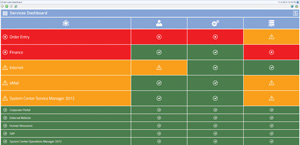 [Click on image for larger view.]
Figure 2. The Savision Services Dashboard provides business service-level views.
[Click on image for larger view.]
Figure 2. The Savision Services Dashboard provides business service-level views.
"The idea is we're turning Microsoft System Center Operations Manager into a business service management platform," says Savision lead developer Steven Dwyer. "[Operations Manager] is no longer just for IT professionals. Now we're letting them increase the transparency and their visibility to the business owners. This means System Center now has more visibility within the organization. People who write the checks for IT can see where the money is going."
Dwyer says Savision decided to build this business service-level management pack for System Center as a result of increased usage of Operations Manager and a growing desire by those in the lines of business to understand what's impacting the performance of their applications. "Because [Operations Manager] is an integral part of the Microsoft cloud OS, if you want to deploy an on-premises cloud, you really have to have [Operations Manager] in there for the monitoring and management side of things," Dwyer says.
Savision CEO Diane Krieger claims Live Maps Unity will help reduce business outages by proactively monitoring and more quickly resolving issues that can impact availability. It can reduce help desk requests by up to 30 percent, cut monitoring costs by 20 percent, which should result in less business down time, she says.
Microsoft MVP and Savision product evangelist Alexandre Verkinderen explains in a blog post that Live Maps Unity adds business context with Microsoft Visio-like maps, and creates outage notifications within seconds while automatically providing impact analysis reports when incidents occurs. It also dynamically updates the configuration management database (CMDB) in Microsoft System Center Service Manager. Administrators can also run "what-if" scenarios before making changes.
The software provides end user, application and infrastructure perspective along with a service model and map, addressing all business and IT stakeholders in an organization. "The new Live Maps offers out-of-the-box dashboards for C-level management, service owners, IT management, help desk, and application and infrastructure engineers," Verkinderen explains.
Application Views
While providing reports that both IT and business management can consume is arguably the end goal for CIOs these days, Operations Manager is also finding a larger foothold in monitoring application infrastructure. In the new Savision Live Maps tool, Operations Manager can get better views of application components such as databases, Web sites and app servers, and software that drives those systems.
"[Operations Manager] provides deep monitoring of these components and will report detailed knowledge why a component might be experiencing problems," Verkinderen notes. "Live Maps enables you to build rich end-to-end views with these components and add additional business context because not all relevant knowledge can be discovered automatically. These end-to-end views make it much for non-experts to understand the ins and outs of the application. Because environments can change, Live Maps has multiple features built in to dynamically update component maps, so that maintenance is very simple and low cost."
Also bringing the application view into Operations Manager is BlueStripe, which rolled out FactFinder at TechEd (see Figure 3). Through this Operations Manager management pack, application maps are automatically generated, providing real-time views of all applications, regardless of platform. BlueStripe, whose tools monitor everything from mainframe infrastructure and CICS and SAP R3 transactions, along with Unix, Linux and Windows infrastructure, has worked closely with the Microsoft System Center team over the past year to develop the FactFinder management pack.
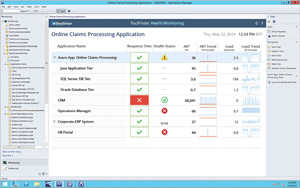 [Click on image for larger view.]
Figure 3. BlueStripe FactFinder monitors the health of datacenter and Azure-based apps.
[Click on image for larger view.]
Figure 3. BlueStripe FactFinder monitors the health of datacenter and Azure-based apps.
"We track applications live, whether it's running on physical systems in a datacenter, virtual machines, private clouds or Azure, if you guys are responsible for the whole thing, we're going to help you get your arms around the big picture to monitor and help triage," explained BlueStripe co-founder and COO Vic Nyman during a presentation at TechEd. "We are tracking applications at the runtime layer. So we're seeing business apps down to the components that have processes, the connections between them, the transaction paths, so we're able to follow the app and the pieces of where it goes and tie it to the infrastructure, and that becomes a bridge between the two for all the conversations."
Holy Grail
Microsoft principal program manager Daniel Savage, who has worked with BlueStripe and other providers of System Center management packs, says FactFinder is appealing for those who require dynamic application discovery and want the flexibility of doing so in a private datacenter and in a hybrid cloud scenario using Microsoft Azure.
"Layer 7 app discovery is the holy grail," Savage says. "If you can really show the dependencies in an application when something goes down and how it affects the business, to me that's the key for what IT managers and CIOs want to see out of these things."
About the Author
Jeffrey Schwartz is editor of Redmond magazine and also covers cloud computing for Virtualization Review's Cloud Report. In addition, he writes the Channeling the Cloud column for Redmond Channel Partner. Follow him on Twitter @JeffreySchwartz.