News
'Windows Blue' Screenshots Depict Coming OS Improvements
- By Scott Bekker
- 03/25/2013
The rumored "Windows Blue" update wave is getting a bit more solid as screenshots showing operating system updates were published on the Web.
Leaked screenshots of "Windows Blue" suggest that this update to Windows 8 could include new snap-view sizing options, new tile sizes, a browser update, more personalization colors and settings changes. Windows Blue is a rumored coming wave of updates to Windows 8 and Windows RT OSes, as well as Window Phone and Windows Server. Some elements of Blue could arrive as early as this summer, according to media reports.
The 20 screenshots posted on Sunday by The Verge focused on the Windows 8/RT client interface, exclusively showing the modern UI. The Verge characterized the leaked version as an early build that was released on March 15 for partners only.
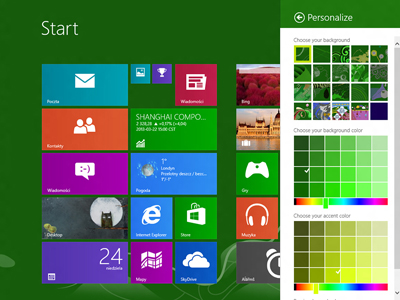 |
| Image source: Winforum, via The Verge. |
Windows 8/RT currently allows two tile sizes on its Start screen. The small type is a square and the large type is a rectangle two squares wide. The leaked screenshots show two new tile sizes. A new tiny square fits four into a current square. A new large square is the size of two current rectangles stacked on top of each other. In the screenshots, the only large square is the Desktop icon. It's unclear whether the Desktop will be the only icon that can display at that size.
The screenshots also show new options for snapping apps. In the current Windows 8/RT interface, you can view two apps at once, with one taking up two-thirds of the screen and the other taking up one-third. The Blue version apparently will allow apps to each take up half of the screen, or for apps to take up as many as four side-by-side positions.
Other views in the screenshots show an Internet Explorer 11 "About" page, multiple settings and Charms changes and more personalization colors.
Check out The Verge's gallery here.
About the Author
Scott Bekker is editor in chief of Redmond Channel Partner magazine.