Product Reviews
TuneUp Utilities Review: An Essential Tool for Teleworkers
TuneUp Utilities can substitute for IT support, keeping PCs up to speed.
Even though the name is getting a little dated -- net-commuting or just "netting" might be more current -- the benefits of telecommuting from your home can't be overstated. Government has been pushing telecommuting for years, as it can lower costs, reduce commuter traffic congestion and pollution, and boost the productivity of many employees.
Of course, there are some disadvantages when plying your trade outside the office. One of the biggest is not having access to an immediate support staff. If the personal computer you use for work starts acting funny, help is a lot further away than a quick e-mail or phone call. Unless you happen to be the director of your agency, it's unlikely that a technician will make a house call when your computer starts running more slowly than normal.
Not to worry: There are many great programs out there that can help netters roll up their sleeves and keep their systems in top shape. I tested out the 2011 version of TuneUp Utilities with an eye to keeping a work machine running at top efficiency from your home.
The first step was to find a system that had been used and abused over time, or at least one that had never really had any type of utility program run on it. Thankfully, I have lots of computers that fit that bill. The one I chose was a fairly high-performing desktop PC. I ran the PassMark Performance Test Benchmark from PassMark Software on it and found it achieved a score of 1,337, which is extremely good. But I wondered if a year without maintenance meant it could perform even better if fixed up. Keep that number in mind as I move forward with the tests.
Easy Installation
The software installs perfectly from a disk or as a download from the company Web site. Once installed, it will go through the process of examining the system and also checking to make sure its profiles are up-to-date with the latest information about your PC and its components.
The interface is clean and walks you through everything it wants to accomplish (see Figure 1). In fact, even individual programs that TuneUp wants to modify in some way are explained in detail. For example, it told me that it wanted the Microsoft "Collection of Usage Data" process to be removed from the startup processes. It went on to explain that, at some point, I was asked if I wanted to participate in a friendliness survey by Microsoft. Although I apparently said "no," the program was still running each time the system booted. It was collecting data about me but wasn't sending it to Microsoft, as I'd opted out of the program. TuneUp could have just eliminated this annoyance, but it's nice that it took the time to explain what it wanted to do and then let me decide if that was a good thing or not.
The program was also careful not to do anything that might be more or less helpful based on my use patterns without asking. Take indexing, for example. TuneUp smartly asked how many times in a given week I performed the search function on my computer. If I said daily, it would've recommended leaving the Indexing process in place. Because I didn't do searches that often, it recommended that we turn that process off to conserve system resources. The consequences were that future searches would take longer to complete, but TuneUp does provide the pros and cons and lets you decide on the right course of action.
Some of the other things it did were standard for utility programs. It cleaned and defragmented the system registry, removed broken shortcuts and defragmented the hard drive. Notably, it also eliminated the nearly worthless Windows temporary files. These are mostly caches of Internet pictures and similar things, which are kept handy to reduce load times should you return to a page with that file sometime later. Normally they just end up taking up space. On my test system, almost 2GB of temporary files were eliminated before the defrag, which is quite a space savings -- even on systems with larger hard drives.
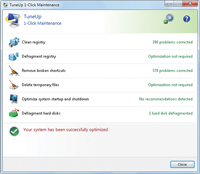
[Click on image for larger view.] |
| Figure 1. TuneUp Utilities provides one-click maintenance to easily optimize your PC. |
Other Considerations
TuneUp 2011 has a few minor negatives. First, the software didn't seem to have the power to reboot a system running Windows Vista, even though it said it did. I was told several times to click a button to reboot the system, but it never actually happened: The window went away, but nothing would happen. Manually triggering a reboot started whatever process was needed, but the program couldn't do it alone.
Also, the fact that TuneUp reports what it's doing can trigger a few head-scratching moments. For example, when optimizing the daily usage on the test system, one of the first things the program did was raise the priority of the Steam Internet service. Steam is a gaming download service I sometimes use to really push various components on test systems. At the same time, it lowered the priority of avgupd.exe, which is the update file for my virus protection. So TuneUp apparently thinks that games are more important than virus protection. This didn't seem to have any adverse affects on the system, but is worth noting.
After everything was finished, I reran the PassMark Performance Benchmarks and were surprised to find that the system's score had jumped to 1,443. That's more than a 100-point jump -- a performance gain that will be felt even on a blazingly fast system. Slower-performing systems may experience even more of an uptick.
With its low $39.95 price tag, TuneUp Utilities 2011 is quite a helpful program for keeping systems running at peak efficiency, and is an absolutely essential tool for telecommuters who need to rely on their own skills to keep their machines clean.
TuneUp Utilities 2011
Price: $39.95
TuneUp Corp.
tune-up.com
+49-6151-50074-351
About the Author
John Breeden II has run the Government Computer News testing lab for eight years. He is the author of "Guide to Webcams" (Prompt, 2000) and "Exploring Microsoft Office XP" (Cengage Learning, 2001).