In-Depth
Office 365's Expanding Enterprise Role
Microsoft last year called the cloud productivity suite its "most strategic development platform." In 2015, IT will find out exactly what that means with an ambitious rollout of APIs, SDKs, features and initiatives for Office 365.
When Satya Nadella last summer sent an e-mail to employees declaring Microsoft as a "productivity and platforms" provider, it had the aura of a new CEO looking to put his own stamp on the company. Never mind that less than two years earlier Nadella's predecessor Steve Ballmer reimagined Microsoft as a "devices and services" provider. A week after Nadella's e-mail, on July 16, he followed the new positioning statement in his first major speech in front of thousands of partners saying Office 365 is the company's "most strategic developer surface area." Left unsaid was that Windows, while also still critical and still receiving enormous focus, was no longer the favored child in Redmond. Now Microsoft is running full speed with the new Office 365 mission.
Actually, Microsoft set the stage for Office 365 to become the flagship Microsoft platform back in March at the company's SharePoint Conference in Las Vegas. It was where Microsoft launched the Office Graph, code-named "Oslo," and promised to unleash a whole new set of APIs and SDKs that would enable the next wave of collaboration. Only in recent months has the significance of these moves started to resonate, even with those in the development community expected to build on this rapidly growing Software-as-a-Service (SaaS) platform.
APIs and SDKs Arrive
Microsoft released previews of the APIs and SDKs in late October at its TechEd Europe conference in Barcelona. The broader release of the APIs and SDKs, which should arrive early this year, might sound mundane, but they promise to open the Office platform and its components way beyond their traditional boundaries. Company officials demonstrated them, along with potential use cases, for the first time in the United States at SharePoint Live! in November, preparing IT pros and developers for what will be a major upgrade to the Office 365 SharePoint Online service in the new year.
Table 1. Office 365 Usage Climbs Gradually, but On-Premises SharePoint Still Predominant
|
Office 365/SharePoint Online |
SharePoint 2013 |
SharePoint 2010 |
SharePoint 2007 |
| 2014 |
23% |
35% |
71% |
22% |
| 2013 |
15% |
16% |
79% |
35% |
| 2012 |
12%* |
7%* |
81% |
50%/td>
|
*Pre GA
Source: Forrester Research Inc., 2014 Global Usage Surveys August 2012, August 2013 and August 2014
of IT decision makers asked which version of SharePoint they were using. Percentages add up to greater
than 100 due to use of multiple versions of SharePoint in a single environment. |
|
The Office Graph with its new Delve front-end and the new APIs will sow the seeds for Office 365 in 2015 to become the platform that ties various Microsoft mainstays -- SharePoint, Exchange, Office, and Dynamics, among others, as well as third-party software and SaaS offerings from client and application interfaces as varied as Windows and Xbox to Apple iOS, Android OS, and Salesforce.com.
"From the Office 365 group, they're really putting their foot down on the accelerator with these APIs," said Andrew Connell, a SharePoint MVP, independent contractor and co-chair of the SharePoint Live! track at the Live! 360 conference, produced by 1105 Media Inc., which is Redmond magazine's parent company. "They've really started to open up the platform quite a bit, and what that's allowing them to do, and other companies to do, is to interact and interface my core environment without me having to really do a whole lot of work for my customer."
 "They've really started to open up the platform quite a bit.
"They've really started to open up the platform quite a bit.
Andrew Connell, Microsoft SharePoint MVP
The demos at SharePoint Live! included many of the new and planned APIs and SDKs that aim to drive existing SharePoint on-premises users to the Office 365 SharePoint Online service. Microsoft claims 7 million users subscribe to Office 365, but the company hasn't disclosed how many of them use the service's Exchange Online or SharePoint Online services. It's widely believed that only a small percentage of Office 365 customers currently use SharePoint Online, but that there's pent-up interest in the SharePoint component that could drive significant Office 365 growth.
Incremental Shift
A recent survey by Forrester Research Inc. suggests that usage of Office 365 SharePoint Online by IT departments is increasing incrementally -- to about 23 percent in August from 15 percent a year earlier. But those survey respondents seemed to show a stronger preference for the on-premises version, with 35 percent using SharePoint 2013 and 71 percent running SharePoint 2010 (see Table 1).
One thing that was clear among attendees and speakers at SharePoint Live! is that while Microsoft would like customers to move to SharePoint Online, they're not expected to go en masse. Besides the known showstoppers for using cloud services -- security, regulatory and data sovereignty requirements -- even those who don't have those issues can't all pick up and move from SharePoint on-premises and migrate to Office 365. That's especially the case for those with third-party or custom in-house-built apps with trusted code.
"The Exchange part is not a hard thing to do, once you get your authentication configured for cloud," said Ben Curry, senior architect with consultancy Summit 7 Systems. "SharePoint Online is just hard. It's a big, complex problem. If you have hundreds of users you have a lot of work to do before you can just forklift your on-premises [SharePoint server farms] across, and a lot of people do have hundreds of InfoPath forms, because we've given these tools to the business and we've let them create their own forms. The same with workflows. They've been using SharePoint designer to create workflows on-premises, and we have these mid-tier processes automated. You're going to have to find every single one of these."
 Ben Curry, Senior Architect, Summit 7 Systems
Ben Curry, Senior Architect, Summit 7 Systems
Customers using SharePoint on-premises with its Business Connectivity Services (BCS) connectors to line-of-business (LOBs) applications, forms and those with e-mail-enabled lists and processes will also be hard-pressed to perform a simple migration to Office 365, Curry added. "A lot of third-party providers do have apps in the app store or will work with Office 365, but if you're developing your own, or if you have your own custom solutions, if they're not written using the app model, you're not going to get them up into Office 365," he said.
Pushing the New App Model
Because that's a limitation Office 365 can't change, Microsoft is hoping to lure customers by making it easy for developers to build similar versions of their applications using its Office 365 app store model in addition to easing hybrid deployments. In the opening keynote of SharePoint Live!, Microsoft Office 365 Product Manager Sonya Koptyev explained the major changes coming to Office 365 and its new cloud development model. While she declined to reveal the number of Office 365 SharePoint Online accounts, Koptyev said since the launch two years ago, there are more than 3 million Office and SharePoint developers, 1,200 apps in the Office 365 app store -- one-third of which are paid apps -- and more than 400PB of data.
Koptyev explained the focus now is to extend all of Office across platforms and endpoints, hence the driving effort to offer new APIs and SDKs beyond the use of Visual Basic, COM add-ins, Visual Studio Tools for Office (VSTO) and even more modern full-trust code, she explained. Now the emphasis is on open standards and REST interfaces, the Web, and all major mobile platforms. "We are no longer just the Microsoft stack focusing solely on Windows and Windows devices. We're also opening up to other developers in the Android and iOS space making Office 365 the platform to plug into from these various technologies," she said. "We [now] have the ability for you to plug in and connect to Office 365 using our RESTful APIs, making it accessible to native devices, Web applications, and also to your own apps that might be running locally somewhere on-premises that you'd like to plug into Office 365."
App Launcher and My Apps
Earlier last year, but prior to the TechEd Europe release, Microsoft started making it possible to plug into your users and groups that were in Office 365 via its Microsoft Azure cloud service. Using the tools available, Microsoft stack developers were able to access Office 365 through the Microsoft .NET Framework platform via HTML and JavaScript and to plug into Azure as the authorization platform. The most visible part of the newest forthcoming release is the App Launcher, which includes a customizable interface called My Apps.
"This is one launch pad for Office 365 where you can get to not only the out-of-the-box apps such as Word, Excel and PowerPoint, but also custom apps that you can build and pull from the store and put right into your Office 365 environment," Koptyev said. She pointed to the recent release of the Files, Mail, Calendar and Contacts APIs that developers can use to plug those components of Office 365 into their native or Web applications. In addition, Microsoft announced SDKs for iOS, Android, Cordova and Xamarin (all are on GitHub). "That's some really exciting news, given where we came from and just the short time that it's taken us to really open up the platform to become available to all developers across the board on all technologies," she said. Asked if the App Launcher/My Apps interface would appear in the on-premises versions of Office, she said that's still under review. Microsoft Office 365 Senior Product Manager Jeremy Thake, who gave a subsequent session at SharePoint Live!, elaborated, saying Microsoft currently doesn't plan to do so because it's currently tied to Azure Active Directory. "There is some talk the Azure units that are running it on-premises essentially might work, but we are treating that as a hybrid scenario," Thake said. "The notion moving forward with My Apps is it will work for a hybrid scenario, so if you have Office 365 and you have a SharePoint server on-premises, if you configured the SharePoint server to work with Azure Active Directory as an ADFS approach, all of that will work together. We are in the process of running guidance on that hybrid setup, but right now, My Apps is very much specific to Office 365."
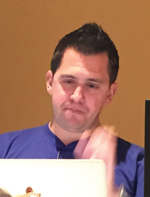 "We're also opening up to other developers in the Android and iOS space making Office 365 the platform to plug into from these various technologies." Sonya Koptyev, Product Manager, Office 365, Microsoft
"The notion moving forward with My Apps is it will work for a hybrid scenario."
"We're also opening up to other developers in the Android and iOS space making Office 365 the platform to plug into from these various technologies." Sonya Koptyev, Product Manager, Office 365, Microsoft
"The notion moving forward with My Apps is it will work for a hybrid scenario."
Jeremy Thake, Senior Product Manager, Office 365, Microsoft
Office Everywhere Strategy
Despite the fact Microsoft introduced the app model to Office 365 with the launch of the SharePoint online component two years ago, Thake acknowledged in a presentation at SharePoint Live! that it has yet to take hold, but he remains confident the move from trusted code to device, application and platform portability will become popular. "In the past you used VSTO to extend Office or you have used full-trust code or sandbox solutions in SharePoint to extend SharePoint. With this new app model approach, what we're essentially saying is we want to extend it everywhere," he said. "When I say everywhere, I mean everywhere."
This change is strategically important to Microsoft because it will impact how the company sees its "Office everywhere" effort extending the platform and its usage. By having all of these API endpoints to tap into, such as Files, Mail, Calendar and Contacts, as well as the presentations, documents and spreadsheets, and taking, for example, Word automation services that now require the SharePoint server, soon the cloud will be a new endpoint, Thake explained.
"For instance, I can throw a Word doc, which is a .DOCX format with that API, and it might be returning back an .XPS [Excel] document or it might be turning back a PDF, or I could call the API, give it a URL to a file that lives in OneDrive for Business and just add this one slide to it," he said. "That means I don't have to steam that document down, modify a document with OpenXML, and then reupload a document. I let you just call the API endpoint, and go to that document over there, just adding one slide at this point in the day."
Other APIs that will cross platforms and endpoints include Skype, where within Web mobile device applications, you'll be able to interact with Skype (and Lync, which Microsoft is rebranding Skype for Business). Similarly, there are APIs in preview for OneNote and Yammer. "As an example, the OneNote API is great from a consumer perspective, where you can manipulate OneNote files that live in the OneDrive consumer version," Thake said. "What we will have early [this] year is that ability with OneNote in OneDrive for Business, where you get at it from the same way from the same API endpoint. So we're really growing this ability. "
 [Click on image for larger view.]
Figure 1. My Apps will appear in the new Office 365 App Launcher.
[Click on image for larger view.]
Figure 1. My Apps will appear in the new Office 365 App Launcher.
The App Launcher that will house My Apps will show up in the Office 365 task bar, making it possible to launch Outlook features including Contacts and Calendars. Users can pin and unpin apps and capabilities as they see fit (see Figure 1).
Koptyev demonstrated how that might be used with a prototype of a hotel property manager managing properties with Office 365 and SharePoint, where lists and details about each property housed in SharePoint were accessible on an iPad. With the manager walking around, he could inspect various properties or facilities and record incidents or needed repairs by tapping into a workflow component to handle that process utilizing the various Office 365 services such as Contacts and the Calendar.
In the not-to-distant future, developers will be able to extend a core component of the new Office Graph, Delve (see "First Look: Delve into Hidden Enterprise Content,"), the video portal, Yammer and One Drive for Business and create custom apps as they had for the traditional Office environment. The Office Graph API, which brings visibility to actual objects and pulls Office 365 metadata and objects, is in early preview, but will be key to the Office 365 release wave.
Microsoft is also lifting constraints that have required the use of the Office file formats. File Extensions are the company's way of letting third parties build support for other file formats, making it possible to natively interact with third-party files, such as CAD. Also new are Hover Cards, available in Outlook 2013, which bring contact data from multiple sources to provide quicker and better interaction with various contact information types. In Office 365, Hover Cards aim to expand the contextual experiences of Outlook. For example, if the text of a message suggests having a meeting, it will be able to contextually create a meeting request.
Impact on IT Pros
While this is just a synopsis of what's coming to Office 365 this year, rest assured, Microsoft has big plans for it. Developers will certainly be key in bringing the platform forward, but it will ultimately impact IT operations, as well, meaning some new levels of flexibility in some cases and limitations in others. For example, while IT pros will still be able to manage permissions and other deployment functions through Azure Active Directory, moving to Office 365 will have its share of restrictions from an administrative perspective compared with SharePoint on-premises, said Geoff Varosky, a senior architect with BlueMetal Architects.
 "Things you do at a server level, you cannot do in Office 365."
"Things you do at a server level, you cannot do in Office 365."
Geoff Varosky, Senior Architect, BlueMetal Architects
"Things you do at a server level, you cannot do in Office 365," Varosky said. "Mostly back-end things you're going to access either through PowerShell or through central administration are not available in Office 365. You get a little slice, you can access things like the user profile service and configure InfoPath, and configure Business Connectivity Services and things like that through Office 365 for the SharePoint Online tenant administrator. But you cannot get to all of the other fun stuff," such as alternate mappings and claims-based authentication for custom providers, though he questioned the wisdom of the latter.
Organizations with SharePoint server customizations who want to use Office 365 will have to plan on managing hybrid deployments, which most agree will be the norm for larger organizations. "It would make sense if you have highly developed applications that your on-premises deployment just becomes like an applications server for your intranet and business intelligence platform, and all of these other things you can do with SharePoint," Varosky said.
OneDrive for Business
For many organizations, an early introduction to Office 365 could come via OneDrive for Business. It's the cloud repository for SharePoint 2013 and Office 365 and currently gives each user up to 1TB of capacity. Later this year, Microsoft will offer unlimited capacity. Daniel Usher, a lead associate at consultancy Booz Allen Hamilton Inc., said that's a compelling option for organizations eager to rid themselves of their file shares. It's also an alternative to e-mail attachments where instead the message has a URL mapping to the content.
 Dan Usher, Lead Associate, Booz Allen Hamilton
Dan Usher, Lead Associate, Booz Allen Hamilton
Usher also predicts OneDrive for Business will become the repository for Yammer content, which as noted Microsoft is already tying to Office 365. "They've taken Yammer and they started integrating it in so you can have conversations around documents," Usher said. "If you share documents from your OneDrive for Business, the hope is all of a sudden you'll be using OneDrive for Business inside of Yammer instead of using something else. That's just my gut feeling they're going to go that way. What Microsoft, does, we'll see."