In-Depth
A New Decade of Office
Microsoft's newest productivity suite focuses on the user interface, customization and artistic flourishes.
Microsoft is celebrating 25 years of Office with its most ambitious release of the suite so far. It's the largest, most feature-rich version of the suite ever released, with new collaboration and design tools that change the very nature of what the software can do. Office 2010 also introduces nimble Web and mobile tools that free users from their PCs and let them work on files from any browser and nearly every smartphone.
Microsoft made Office 2010 available last month to members of the Technology Adoption Program, a milestone that suggests that features are locked down and its release is imminent.
Redmond wanted to know whether the new Office fits the bill or simply overwhelms users with feature overload, so we got nearly a dozen readers to tell us how the beta worked. Because this report is based on the beta, it focuses on key features rather than glitches common to unfinished software.
First Impressions
Most users had an easy time with the install, though a small portion had near disasters. Russ Moss, senior systems administrator for the Mississippi Department of Corrections, installed Office 2010 on three machines. "The install on my Windows 7 system was a breeze as was my Windows 2008 32-bit system at work," explains Moss, who also loaded the software on his Windows Vista home machine. Reader Chad Kempt, owner of Fast Computers, also had an easy time, with the software recognizing all his existing files.
"I found the installation was no more difficult than previous versions," says Mark D. MacLachlan, a senior consultant at scripting business The Spider's Parlor. "Having been a technical preview user prior to the beta, I had to uninstall the previous version. I find Microsoft's inability to upgrade previous versions of beta software to be very annoying. How hard can it be to add file-version checking to the installation?"
Once users got Office 2010 up and running, though, they reported no file-compatibility problems -- except for the few who had problematic installations.
"So far, I haven't encountered any problems with recognizing current documents," MacLachlan says. "I've also been able to exchange documents back and forth with older versions of Office without any trouble."
Adds independent consultant Dr. Dave Dyer: "All existing files, including .RTF, ANSI text, old MS-DOS text and Unicode opened without loss of fidelity. For that matter, all files saved in other formats like older versions, .TXT and .RTF were easily opened by other applications without loss of content." Dyer does point out that some advanced Office 2010 formatting doesn't exist in older versions of Office. "When I did Save As, the new formatting was lost, but the text was not," he says.
Even though Office 2010 is beta, there were few performance complaints. Some users even found that several of the new features run faster. "Performance is about the same for me, except for Business Contact Manager [BCM] in Outlook 2010, which is much more efficient," Kempt says. "It doesn't load BCM at start-up but waits until I actually click it to load before initializing everything. This has made a huge difference in performance on my laptop."
The 64-bit version of Office 2010 is particularly snappy. "On the 64-bit Windows 7, the 64-bit version of Office 2010 is NASCAR fast -- something I've always hoped for but never saw until now," Dyer says. "Under the 64-bit version of Windows 7, the 64-bit version of Office 2010 appears to open almost instantly. On very large documents, even complex global substitutions seem to happen in the blink of an eye."
Who Wears the Ribbon?
Office 2007 introduced the still-controversial Ribbon interface. Instead of fixed, pull-down menus, the Ribbon includes about six categories. If you click on Word's Review category, spell check, markup, track changes and compare version options are exposed. The idea is to show only those commands that may be in use and hide those not currently needed.
For many, the Ribbon was too big of a change and created more confusion rather than making Office easier to use. But Microsoft remains 100 percent committed to the Ribbon, and Office 2010 sports an enhanced version of the interface. While the Ribbon has been enhanced with new color schemes and other tweaks, the big change is that all major Office apps sport the interface, including Outlook, OneNote and Publisher.
It's also easier to tweak the layout of the ribbon; in particular, the Quick Access Toolbar is now completely customizable.
The new interface is making friends -- but becoming familiar with it could take time. "I've beta-tested Microsoft products from Office 2000 to Office 2010, and the new interface is cool," says Moss, who particularly likes the ability to customize the toolbar. "It takes a little getting used to, but once you use it and poke around, it's a clean interface and cool product. They just keep making things better."
Kempt says he went though the typical learning curve of a new interface. "I moved from 2007. I had a bit of trouble getting used to having to use the 'File' menu for everything instead of the old drop-down menu, but overall I think it's an improvement once you get used to it. There are so many options that the drop-down menu was starting to get unwieldy," he says.
"Compared to the 32-bit version of Office 2007 I was using, the interface for Office 2010 is a dream," Dyer says. "I customized my 'Home' Ribbon to include the edit and format operations I use most. Even though it took a while to find everything and arrange the Ribbon, it was worth it. I seldom find myself Ribbon-hopping or playing the old toolbar hide-and-seek of previous versions."
Users who are familiar with the Office 2007 Ribbon will have an easier time adjusting to Office 2010 than those who aren't, but even the new interface has its flaws. "I moved from Office 2007, so I was accustomed to the Ribbon," MacLachlan says. "There are some features that are still nearly impossible to find."
One example of this is locating the header information for an e-mail, he adds. "I'm glad the Ribbon was extended to Outlook to make the Office suite more uniform, but there should be an option to show full menus like those available in Office 2003 throughout the Office suite," he says. "For people who use keyboard shortcuts, it's more difficult to discover those without being able to reference the menu bar."
MacLachlan is pining for the old days: "The lack of menus is my biggest complaint. I love the context-sensitive pop-up menus, but the Ribbon itself is less than friendly. Customizing the Ribbon is crude; adding spaces or dividers between icons to better arrange the placement of icons is very difficult. Finding commands to add a custom tab is cryptic," he concludes.
Backstage Pass
Office 2007 replaced the old file menu with the Office Button, a round button in the upper-left-hand corner that creates, saves and organizes files, sports a quick-and-dirty print menu, e-mails documents, and can publish items to blogs or shareable workspaces.

[Click on image for larger view.] |
| Figure 1. Backstage View replaces the file menu in Excel. |
Office 2010 replaces that Office Button with Backstage, which is like the Office Button on steroids. Instead of clicking the Office Button as in the 2007 version, users click the File tab and the Backstage View pops up in a new screen. Backstage has three panes. On the left are common commands, such as Open, Save and Print. In the center are options related to each particular command, such as Print Set Up when the Print command on the left is invoked. On the right hand is a preview of the action that could be taken, such as Print Preview.
Backstage also includes a newly integrated Print and Print Preview function, which has been popular so far. "I'm very pleased with what I routinely use," says Al Schoen, system assurance manager for Princeton Insurance Company. "I particularly like the new printer support screens with the common printer controls exposed and built-in document previews."
Friendly Collaborator
PC users have long had two frustrations: files are hard to synchronize between multiple devices, and it's impossible to work on a file that isn't already on the client system's hard drive. Office 2010 is a suite designed for the Internet generation and offers file access from nearly anywhere and storage that's separate from the device itself.

"Customizing the Ribbon is crude; adding spaces or dividers between icons to better arrange the placement of icons is very difficult."
Mark D. MacLachlan, Senior Consultant, The Spider's Parlor
Office 2010 allows a deeper, real-time level of collaboration and has several approaches to accomplish this mission. After years of throwing multiple products at the groupware/collaboration space, Microsoft has coalesced all of its efforts around SharePoint, and for the enterprise SharePoint 2010 is the predominant method of Office collaboration.
In addition, there are Web versions of Word, Excel, PowerPoint and OneNote. For consumers, files are stored through Windows Live, which offers Internet storage subsidized by ads. Enterprises are steered toward either SharePoint 2010 or SharePoint Foundation 2010.
Either way, the user can work on files through a browser that exposes core Office functions. For richer function, the file can be brought into Office, worked on, then stored on SharePoint or Windows Live. By integrating with unified communications (UC), users can see if team members are available, work on a file simultaneously and talk through the process.
Stylin' and Profilin'
OpenOffice.org matches many widely used Office features, save two areas: collaboration and formatting. Office 2010 has a range of effects and styles to make your work more appealing; these effects can be applied to Word, Excel or PowerPoint files.
In the beta, Word and PowerPoint include picture-editing software that not only manages brightness and contrast but also color temperature and saturation. This can also include SmartArt Graphics, introduced in 2007 to replace the diagram library. SmartArt has new editing features and art choices.
Word has other graphics tweaks, such as adding text effects like glow, shadows, reflections and bevels. Meanwhile, Word and Outlook have new features that make it easy to insert screenshots into documents and messages.
Photo features are striking a key chord. "The new picture-formatting tools in Word are great. They closely resemble features found in more comprehensive picture editors such as Photoshop," says MacLachlan.
What's the Word? For number crunchers, Excel is the foundation of Office. For wordsmiths, it's Word. Both apps are upgraded, but Word has the more-visible changes. For example, there's context-sensitive spell check that knows the difference between words like "red" and "read." To ease international communications, Word 2010 comes with built-in language translation. It also shares new formatting and art tools with other Office apps. "Word 2010 is the best version to date," MacLachlan says. "I frequently create documentation for internal processes, and the new picture-formatting tools really help in that regard. It's much easier to include screenshots and clip or edit them."
Excel-lent
Excel gains all the collaboration bells and whistles but also adopts new formatting, analysis and presentation tools. Spark- lines lets you build mini-charts from a single cell to highlight data patterns or findings. Slicers are a new way to filter and represent PivotTables. And the 64-bit version cracks the current 2GB worksheet limit.
Despite the three-year gap, most see Excel 2010 as largely the same as the 2007 version. "I don't see any major improvements in Excel. If anything, I think that Excel -- like most Office products -- is too feature-rich," MacLachlan says. "I'd prefer to install a smaller-footprint version and be able to add features as needed. In my line of work as a computer consultant, I've never needed to create bar graphs or charts from data. It would be nice to be able to completely remove most of the advanced features at the time of installation."

[Click on image for larger view.] |
| Figure 2. You can edit Excel from a browser. |
Power users will be happy that key compatibilities are maintained, however.
"As a heavy VBScript writer, I often make use of Excel as a data source," MacLachlan adds. "I'm pleased to report that Excel 2010 works great with VBScript. One area that I wish Microsoft would enhance would be to allow VBScript to work against the Excel 2010 Viewer. This would be especially helpful when using Excel as a data source and running a script on a server. If I could open an Excel spreadsheet with the viewer and read data from specific cells via VBScript, it would be very helpful. In order to do this currently, I have to install Excel on the server or use a .TXT file as my data source," he explains.
Dyer complains that many problems from Office 2007 carry over into the new release. "In Excel from Office 2003, I could store multiple lines of text in a cell," Dyer says. "Then, I could copy the cell with a right click, go to a command window and use another right click to paste the lines. When I moved to Excel for Office 2007, the paste operation concatenated all lines of text into a single line. In Excel for Office 2010, this is still the case."
A More Powerful Point
PowerPoint 2010 is moving into the video age with not just the ability to embed videos but to edit them as well. You can shorten scenes, add captions and add effects like 3-D rotation and fades. And when playing, you can identify places where the video can be stopped, rewound, skipped or fast-forwarded.
Presentations can be distributed over the Web and played without need for a PowerPoint client, and can also be saved as videos -- specifically, .WMV files -- with narration. Even mundane presentations can gain sizzle through TV-style animation effects and the same kind of SmartArt graphics offered in Word 2010.
Fresh Outlook
Many users skip Access or PowerPoint, and most have never even opened OneNote or InfoPath, but nearly all use Outlook. That may be why Outlook 2010 is perhaps the most enhanced of all the apps. It now includes the Ribbon interface, as well as the ability to manage multiple accounts -- and not just Exchange, but Gmail, Hotmail and others. Outlook 2010 also includes direct hooks to social networking, allowing users to connect to folks via Twitter, Facebook and so on. On the formatting side, SmartArt graphics can be embedded into messages and screen shots easily inserted.
There's also a face-saving feature. The new Mailtips cautions that users may be about to make a mistake, like sending mail to someone on vacation, forwarding a message to large distribution lists or replying to all.
Finally, there's QuickSteps, a macro-recording-style technology that speeds and automates multistep processes such as scheduling meetings or moving messages around.
Tom Maloney, owner of Computer Systems Design, is a fan of the Outlook 2010 configuration. "I installed and started using the Office 2010 Professional beta," Maloney says. "The biggest surprise was when I ran Outlook for the first time on a new instance of Windows 7, and it configured itself and connected to my e-mail ISP. The self-configuration saved me a lot of time looking up configuration values that I would've had to enter manually," he says.
Not all expect such an easy transition to Outlook 2010. "As an IT pro, I'm OK with the 2010 changes for the most part," says Dennis Simpson, president of WIRED! by Computing Solutions. "If you're using Office 2007, 2010 won't catch you off guard. But moving from 2003, which is where most users are, to Outlook 2010 will drive them crazy. I like the idea that it compacts and fetches other related e-mails, but for the average user -- watch out!"
The default message organization is vexing to MacLachlan. "Outlook 2010 has a nice look to it, and the inclusion of conversation sorting can be a useful feature," he says. "Someone at Microsoft got it in their head that everyone should use that view as their default, though, and it's a bad choice."
MacLachlan continues: "As a heavy e-mail user, it's imperative I keep an eye on new messages coming in to determine what I need to respond to right away and what can wait. Having new mail arrive on the top of my Inbox is the only effective means of keeping things straight," he explains. "The new conversation view lists all my e-mail by conversation and then sorts it by date. New messages are often hidden because I need to scroll down the list to find them."
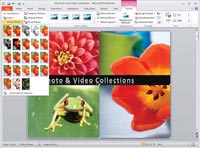
[Click on image for larger view.] |
| Figure 3. PowerPoint picture editing is vastly improved. |
Striking a OneNote
OneNote, a note-taking and organization tool, is one of the lesser-known Office apps. With a few tweaks, OneNote use could become commonplace.
To ease the integration of notes and working on documents, OneNote can run alongside Word, Excel or PowerPoint so that you can refer to notes while writing a document, developing a presentation or crafting a worksheet.
OneNote also allows multiple users to share a single file. "The one feature that really stood out in OneNote was the 'who made the edit' comments," Kempt says. "Seeing who made changes to the file was something that frustrated us in the past, as we use OneNote a lot in day-to-day operations."
"Without a doubt, this is the most underrated Office application. The new version of OneNote completely spoiled me," Dyer says. "I use it more than I use Word or Excel."
Securing the Office
Vista, Windows 7 and Internet Explorer 8 are all more secure than their predecessors, and Office 2010 gets a similar treatment. There's an array of security features that, taken together, give Office 2010 true defense in-depth, Microsoft believes.
Security starts on the outside, where Office 2010 can fend off buffer overflow attacks through Data Execution Prevention (DEP). DEP looks for files that try to run executable code in parts of memory that should only be data. On the file level, the software checks to make sure external files are in the right format. IT can block file types through Group Policy, and also make suspected files automatically open in Protected View, a sandbox.
Protected View is an end-user tool. With it, users can preview files that are not yet trusted. The files run in a sandbox and can be opened and closed but not modified. Once the user takes a file out of Protected View, it's no longer protected. The software will show what makes the file suspect, such as macros or ActiveX controls, and let the user decide what to do.
"I think it's great that Microsoft is really taking viruses and malware head on," MacLachlan says. "Of course, I'd prefer Microsoft products to not be vulnerable to such attacks in the first place. I'd personally prefer that my anti-virus product be responsible for protecting against malware, rather than Office."
Wish List
Office 2010 may have hundreds of new features, but there's still room for more, beta testers say. "It would be great if you could import .PDF files into Word for editing," says Redmond reader Neal Ragone of Titusville, Fla. "It amazes me how many times I come across a Web site with a .PDF file like an employment application that you can't fill out online. They expect you to print it, fill it in by hand and then fax it to them."
Others want old features restored. "Microsoft removed a very handy feature, the Document Image Writer, from Office 2010," complains Redmond reader Dave Weisman. "I tried Google to see if it was simply hidden like Quick Launch is from Windows 7, but had no luck. Microsoft has the constant habit of removing excellent features from its newer versions."

"Compared to the 32-bit version of Office 2007 I was using, the interface for Office 2010 is a dream."
Dr. Dave Dyer, Independent Consultant
"The Microsoft Diagnostic tool that's a part of Office 2007 is missing from Office 2010," adds Ragone.
And some annoying items remain. "Access still has the infuriating feature of warning about active content. Why is it necessary to have to allow the same database to be opened every time I access it?" MacLachlan asks. "Why can't Microsoft save my choice or allow me better control over this security feature? I should be able to choose to either keep security turned on and then provide exceptions, or turn security off and again provide exceptions."
Moving Day
Office 2010 hasn't even shipped, but some IT pros are already preparing for the inevitable upgrade. "I guess we're planning to upgrade if I can get management to move," Moss says. "They seem to think the end users will have problems with this, but I don't think they will. Time will tell."
Kempt sees a bright future. "I'm already using the beta for day-to-day work," he says. "As a Microsoft partner, we always use the latest and greatest. Will we recommend it to our customers? Probably. Anyone running Office 2003 and prior will be encouraged to upgrade immediately. I'll probably leave those comfortably running Office 2007 with that for the time being, as I can't say that a full, company-wide upgrade makes sense. That said, any new orders going in will definitely be Office 2010."
Not all are sold, though. "I haven't seen any advantages that Office 2010 offers over 2007 that will improve productivity for a small office," MacLachlan says. "For this reason, I won't upgrade right away. When Office 2007 is close to end-of-life, I'll likely make the switch just to be certain that the product I'm using is supported and being actively patched by Microsoft."