Product Reviews
Microsoft Office Communications Server 2007 R2
The update to Office Communications Server doesn't offer a lot of new features, but it could come in handy in certain organizations.
Microsoft Office Communications Server (OCS) 2007 has been out for quite a while now, and Microsoft only recently released an R2 version. Microsoft has a history of calling a new product R2 when it's really a minor release, and OCS 2007 R2 is no exception. OCS 2007 R2 offers a few new features and uses new hardware architecture, but for the most part it's very similar to the original version of OCS 2007. That being the case, my goal in this review is to talk about some of the changes that OCS has undergone and to discuss whether or not I think a migration to OCS 2007 R2 is worthwhile.
System Requirements
One of Microsoft's primary goals in creating OCS 2007 R2 was to allow organizations to make better use of their server hardware. As such, Microsoft made the decision to make OCS 2007 R2 available only on 64-bit platforms. In doing so, Microsoft has allowed OCS 2007 R2 to take advantage of more memory than is supported by 32-bit operating systems. This helps OCS 2007 R2 to be much more scalable than the original release to manufacturing (RTM) version.
Although a 64-bit OS is a requirement, you have several different choices for what that OS can be. You can run OCS 2007 R2 on Windows Server 2008, Standard or Enterprise; Windows Server 2003 R2, Standard or Enterprise with Service Pack 2 (SP2) or higher; or Windows Server 2003, Standard or Enterprise with SP2 or higher.
Be aware that even if you already have the original release of OCS up and running, you're going to have to do some additional Active Directory preparation before you'll be able to install OCS 2007 R2 (see Figure 1).
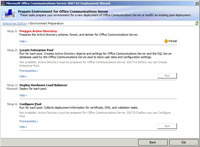
[Click on image for larger view.] |
| Figure 1. You'll have to do some additional Active Directory preparation before you can bring OCS 2007 R2 into an existing OCS deployment. |
In creating OCS 2007 R2, Microsoft has done more than just compile the application in a way that makes it work with Windows Server 2008. Microsoft has actually designed OCS 2007 R2 to take advantage of some of the features that are unique to Windows Server 2008, such as IIS7 and EEC certificates. Keep in mind that Windows Server 2008 is not a requirement, though.
Like its predecessor, OCS 2007 R2 depends on a back-end SQL Server database. The database isn't subject to the 64-bit requirement because it should be run on a separate server. OCS 2007 R2 supports the use of SQL Server 2005 (SP2 or higher) or SQL Server 2008.
| REDMOND RATING | Installation 20% | 2.0 | Ease of use 20% | 8.0 | Features 20% | 9.0 | Administration 20% | 8.0 | Documentation 20% | 5.0 | Overall Rating: | 6.4 |
Key: 1: Virtually inoperable or nonexistent 5: Average, performs adequately 10: Exceptional |
|
|
The Deployment Process
One of Microsoft's primary goals in creating OCS 2007 R2 was to simplify the setup process by reducing the number of servers required for deployment.
If you've ever deployed the enterprise version of the original OCS, you know that there were two installation options. You could deploy OCS in either a consolidated topology or in an expanded topology. You also know that OCS was not exactly an easy product to deploy.
Installing OCS using a consolidated topology made it easier to deploy, but it meant installing multiple services (voice, instant messaging, presence and conferencing) onto each front-end server. This was great for smaller organizations, because deploying multiple services onto a single server helps to reduce deployment costs. However, this architectural model impacted scalability.
Because of hardware limitations and because of the way that the various services share resources, a pool that was configured with a consolidated topology was limited to servicing about 30,000 clients. This meant that larger organizations were forced to deploy OCS in an expanded topology. An expanded topology lets you place higher-demand services like conferencing onto dedicated servers, which allows a pool to be able to service a larger number of clients than is possible using a consolidated topology. However, an expanded topology tends to be more tedious and expensive to deploy.
OCS 2007 R2 supports consolidated and expanded topologies, but consolidated topology is now recommended. Microsoft removed scalability limitations from the consolidated topology, and you can easily scale the deployment by adding additional servers.
Coexistence with Exchange
If you've ever used OCS in conjunction with Exchange Server's Unified Messaging feature, then you know that the two products will work together but that the integration of the two products seems to have been an afterthought. There's no simple GUI feature that brings the two products together. Instead, you have to perform a number of configuration steps on the Exchange Server and then run a couple of scripts. You then have to run an integration component on the OCS server. The process works, but it isn't exactly graceful.
Those of you who were hoping that OCS 2007 R2 would make interoperability between OCS and Exchange easier to configure will be disappointed. Microsoft doesn't seem to have made any improvements in this area -- though, to be fair, OCS 2007 R2 is technically classified as a minor release.
That doesn't mean Microsoft didn't have Exchange Server in mind when it created OCS 2007 R2, though. Microsoft has been telling us for several years now that Exchange public folders are eventually going to go away. The company has also been telling us that we should be moving our public folder content to SharePoint.
SharePoint works well for storing some types of public folder data, but it has never been an ideal solution. For example, I've seen some organizations that use Exchange public folders as discussion threads. You can pull this type of content into SharePoint, but it's awkward.
As an alternative, OCS 2007 R2 offers a new feature called Group Chat that seems to be a better mechanism for group discussions than public folders or even SharePoint-based discussions. Users can participate in a group chat in real time, but as with Exchange public folders, everything that users type is logged and preserved for future use.
The End-User Experience
There are several new features built into OCS 2007 R2, but the majority of the new features are geared toward administrators, network engineers and developers. Aside from the Group Chat feature, there are really only two features that are geared toward end users.
The first of these features is the Call Management feature. This feature allows calls to be manually routed. For example, a receptionist might use this feature to route inbound calls to the appropriate person. Another situation in which this feature might be used is by a busy executive who has an assistant. The assistant could answer the calls and then decide which calls to put through to the executive.
The other feature that's aimed at end users is Desktop Sharing. Users have always been able to share their desktops as a part of a conference, but the Desktop Sharing feature takes it a step further. End users can share their desktops with each other while using voice conferencing. Best of all, this feature works on Windows, Linux and Mac OSes.
There are several other new features that aren't geared toward end users-you can check out the complete list online at Microsoft's OCS Web site.
The Verdict
So, should you implement OCS 2007 R2 or not? It really depends on your individual situation. If you were already planning on deploying OCS, then you should certainly go ahead and use the OCS 2007 R2 version. Licenses for OCS 2007 R2 cost the same as the OCS 2007 RTM licenses, so license cost shouldn't be a problem. The only issue that you'll need to consider is the 64-bit server operating system requirement.
So what about organizations that already have OCS installed? If your organization participates in Microsoft's Software Assurance program, you can get OCS 2007 R2 for free-assuming that you purchased your OCS 2007 RTM licenses under the program. It's important to remember, though, that because of the 64-bit requirement you aren't going to be able to do an in-place upgrade to OCS 2007 R2.
If you're having scalability issues with your existing OCS deployment, or if you can really benefit from some of the new features, then you should go ahead and deploy OCS 2007 R2. But if your existing OCS deployment is working well for you, you may be better off waiting for the next release.
Microsoft Office Communications Server 2007 R2
Standard Edition $699; Enterprise Edition $3,999
Microsoft
425-882-8080
www.microsoft.com
About the Author
Brien Posey is a 22-time Microsoft MVP with decades of IT experience. As a freelance writer, Posey has written thousands of articles and contributed to several dozen books on a wide variety of IT topics. Prior to going freelance, Posey was a CIO for a national chain of hospitals and health care facilities. He has also served as a network administrator for some of the country's largest insurance companies and for the Department of Defense at Fort Knox. In addition to his continued work in IT, Posey has spent the last several years actively training as a commercial scientist-astronaut candidate in preparation to fly on a mission to study polar mesospheric clouds from space. You can follow his spaceflight training on his Web site.